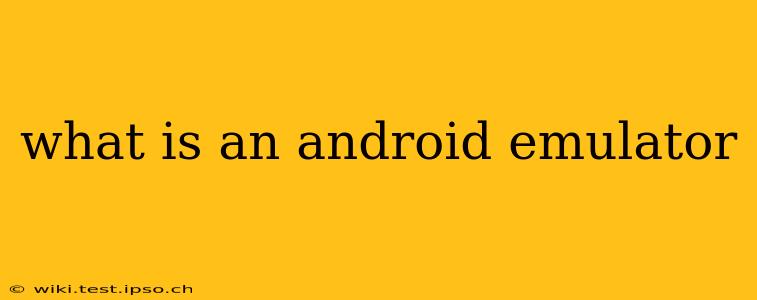An Android emulator is a software application that simulates an Android device's environment on a computer. This allows developers, testers, and even curious users to run Android apps and experience the Android operating system without needing a physical Android phone or tablet. Think of it as a virtual Android phone living inside your computer. This eliminates the need for multiple physical devices for testing and development, saving time and resources.
Why Use an Android Emulator?
The advantages of using an Android emulator are numerous, making them an indispensable tool for various individuals:
-
App Development and Testing: Developers rely heavily on emulators to test their apps across different Android versions, screen sizes, and device configurations before releasing them to the public. This ensures compatibility and a smoother user experience.
-
Software Testing: Beyond app development, emulators are crucial for software testing professionals to identify and fix bugs and compatibility issues across various Android versions and devices.
-
Learning Android Development: Aspiring Android developers often use emulators to learn and practice coding and app development without the immediate need for physical hardware.
-
Accessing Region-Locked Apps: In some cases, users might employ emulators to access apps or services that are geographically restricted. This is important to note, however, as the legality and ethical implications vary depending on the app and region.
-
Cost Savings: Purchasing multiple physical Android devices for testing can be expensive. Emulators offer a cost-effective alternative.
What are the different types of Android emulators?
Several emulators cater to different needs and preferences:
-
Android Studio Emulator: This is the official emulator provided by Google, integrated directly into the Android Studio IDE. It's generally considered the most powerful and feature-rich option, offering advanced debugging and performance capabilities.
-
Genymotion: A popular third-party emulator known for its speed and performance, particularly useful for those prioritizing quick testing cycles.
-
BlueStacks: Primarily designed for gamers, BlueStacks offers optimized performance for running Android games on PCs.
-
NoxPlayer: Another gaming-focused emulator with strong performance capabilities for demanding Android games.
How does an Android Emulator work?
Android emulators use virtualization technology to create a virtual machine (VM) that mimics the hardware and software components of an Android device. This includes the CPU, memory, storage, and various sensors. The emulator then loads the Android operating system onto this virtual machine, allowing it to function as a real Android device.
What are the limitations of Android Emulators?
While incredibly useful, emulators do have some limitations:
-
Performance: Emulators can sometimes be slower than running apps on a physical device, especially when dealing with resource-intensive apps or games.
-
Sensor Simulation: While emulators simulate sensors, their accuracy might not perfectly match real-world sensors, potentially impacting some apps.
-
Hardware Limitations: Emulators depend on the host computer's resources. A low-powered computer might struggle to run the emulator efficiently.
-
Complexity: Setting up and configuring some emulators can be more complex than simply using a physical device.
How much does an Android emulator cost?
Many Android emulators are free to use, including the official Android Studio emulator. Some third-party emulators offer both free and paid versions, with paid versions often providing enhanced features and performance.
Is an Android emulator legal?
Using an Android emulator for personal use or software development is generally legal. However, using an emulator to violate an app's terms of service (such as accessing region-locked content illegally) is not legal and could have consequences.
Which Android emulator is best for me?
The best Android emulator for you depends on your needs. For developers, the Android Studio emulator is a strong choice. Gamers may find BlueStacks or NoxPlayer more suitable. If you prioritize speed, Genymotion is a good option. Consider your specific requirements and technical capabilities when making your decision.
This comprehensive guide should provide a strong understanding of Android emulators, their uses, and their limitations. Remember to choose the emulator that best suits your specific needs and always adhere to legal and ethical guidelines.