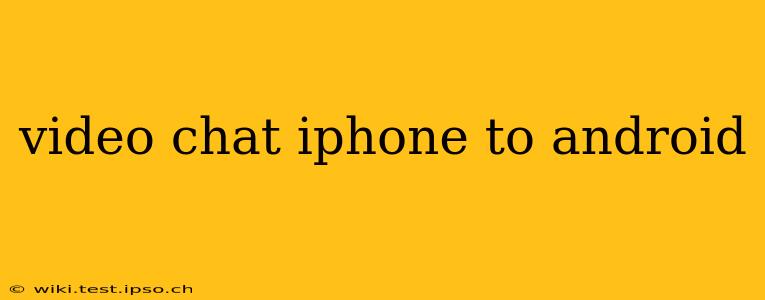Video chatting across different operating systems used to be a hassle, but thankfully, technology has made it incredibly simple. This guide will explore the various methods for seamless video calls between iPhones and Android devices, answering common questions and highlighting the best options available.
What Apps Can I Use for Video Chatting Between iPhone and Android?
This is arguably the most frequently asked question. The good news is that many popular apps support cross-platform video calls. Here are some of the top contenders:
-
Google Meet: A robust and widely-used option, Google Meet offers high-quality video calls and integrates seamlessly with Google accounts. Its ease of use and accessibility make it a strong choice for both casual and professional use.
-
Zoom: Zoom has become a household name, particularly during the recent surge in remote work and online meetings. Its versatility, including features like screen sharing and breakout rooms, makes it popular for both individual chats and group calls.
-
WhatsApp: A widely used messaging app, WhatsApp also boasts excellent video calling capabilities. Its end-to-end encryption provides a secure way to communicate with contacts. The best part? It's usually already installed on most smartphones.
-
Facebook Messenger: If you and your contact primarily use Facebook, Messenger’s built-in video chat is a convenient option. It’s readily accessible and integrates well with the Facebook ecosystem.
-
Skype: One of the oldest names in video calling, Skype remains a reliable and versatile choice. It offers features beyond video calling, such as text messaging and file sharing.
The best app for you will depend on your needs and the preferences of the person you're calling.
Can I Use FaceTime to Video Chat with an Android?
No, unfortunately, FaceTime is not compatible with Android devices. FaceTime is Apple's proprietary video calling service, and it's limited to devices within the Apple ecosystem (iPhones, iPads, Macs).
What Are the Requirements for Video Chatting Between iPhone and Android?
The requirements are generally straightforward:
- A stable internet connection: Both the iPhone and Android devices need a reliable internet connection, preferably Wi-Fi for optimal quality. Mobile data can be used, but it might consume significant data depending on the call's duration.
- A compatible app: Both participants must have the same video calling app installed and logged in.
- Sufficient storage space: While video calls don't usually consume vast amounts of storage, ensuring sufficient space on both devices is always a good practice.
- A working camera and microphone: This is obvious, but it's essential that both devices have functional cameras and microphones.
Which App is Best for High-Quality Video Calls?
The quality of video calls depends on various factors, including your internet connection and the app itself. Generally, Zoom and Google Meet tend to provide consistently high-quality video calls, especially when using a stable Wi-Fi connection. However, all the apps mentioned above offer acceptable quality for most situations.
How Do I Initiate a Video Call Between iPhone and Android?
The process is very similar across most apps:
- Open the chosen app: Launch the app on both devices.
- Locate your contact: Find the contact you want to video chat with within the app's contact list.
- Initiate the call: Look for the video call button (usually a camera icon). Tap it to initiate the call. The recipient will receive a notification and can accept or decline the call.
By understanding the available options and following these simple steps, you can enjoy seamless video chats between your iPhone and Android device, connecting with friends, family, and colleagues with ease.