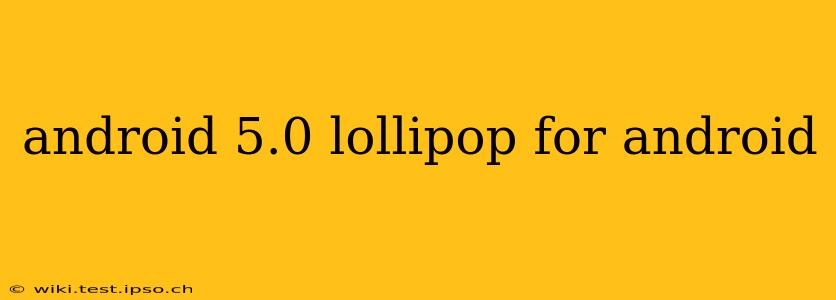Android 5.0 Lollipop: A Look Back at Google's Sweet Treat
Android 5.0 Lollipop, released in late 2014, marked a significant turning point in the Android ecosystem. It wasn't just an incremental update; it was a visual and functional overhaul that brought a fresh, modern feel to the platform. While many devices have long since moved beyond Lollipop, understanding its impact remains relevant for understanding the evolution of Android. This article will delve into the key features of Android 5.0 Lollipop and answer some frequently asked questions surrounding its legacy.
What were the key features of Android 5.0 Lollipop?
Android 5.0 Lollipop introduced a completely redesigned user interface built around Material Design. This design language, characterized by its vibrant colors, bold typography, and intuitive animations, became the foundation for subsequent Android versions. Key features included:
-
Material Design: This was the star of the show. Material Design brought a consistent visual language across all Android apps, enhancing usability and visual appeal. The use of shadows, depth, and responsive animations made the interface feel more dynamic and engaging.
-
Improved Notifications: Lollipop brought a significant improvement to the notification system. The notification shade was redesigned, featuring a cleaner layout and customizable notification settings. The ability to dismiss notifications individually or in bulk made managing notifications much easier.
-
Enhanced Security: Lollipop enhanced security features, introducing features like SELinux (Security-Enhanced Linux) for improved application sandboxing and protection against malware.
-
Battery Optimization: While not perfect, Lollipop included improvements to battery management, including Project Volta, designed to optimize power consumption for longer battery life.
-
ART Runtime: Lollipop shifted from the Dalvik Virtual Machine to the Android Runtime (ART). This runtime offered improved application performance and faster app startup times, paving the way for smoother overall Android experiences.
-
Multiple User Support: Lollipop enhanced multi-user support, allowing multiple profiles on a single device, each with its own settings and applications. This was particularly useful for shared tablets or family devices.
Is Android 5.0 Lollipop still supported?
No, Android 5.0 Lollipop is no longer officially supported by Google. This means it no longer receives security updates or bug fixes. Running Lollipop on a device significantly increases the risk of security vulnerabilities. It is strongly recommended to update to a newer Android version for security and performance reasons.
What are the differences between Lollipop and Marshmallow?
Android 6.0 Marshmallow, the successor to Lollipop, built upon the foundation laid by Lollipop, adding several significant improvements:
-
Doze mode: Marshmallow introduced Doze mode, a powerful battery-saving feature that drastically reduced power consumption when the device was idle.
-
App permissions: Marshmallow gave users more granular control over app permissions, allowing users to selectively grant or deny permissions to apps on a per-app basis.
-
Android Pay: Marshmallow integrated Android Pay, Google's mobile payment system.
-
Improved Google Now on Tap: Google Now on Tap provided a more context-aware search experience within apps.
Can I still download Android 5.0 Lollipop?
You cannot directly download Android 5.0 Lollipop from Google. While older versions might be available from unofficial sources, downloading from these sources is strongly discouraged due to the significant security risks involved. Older Android versions are susceptible to malware and vulnerabilities, putting your device and data at risk. It’s always best to update to the latest supported version of Android for your device.
What were the main criticisms of Android 5.0 Lollipop?
Despite its many improvements, Lollipop wasn't without its flaws. Some common criticisms included:
-
Battery life issues: While Lollipop aimed to improve battery life, some users experienced inconsistent battery performance.
-
Initial bugs and glitches: Like any major software release, Lollipop had its share of bugs and glitches upon release, which were addressed in subsequent updates.
-
Compatibility problems: Some older apps weren't fully compatible with Lollipop's new runtime, causing some functionality issues.
Android 5.0 Lollipop was a pivotal release in the history of Android. While it's outdated now, its impact on the platform’s design and functionality remains significant. The lessons learned from Lollipop contributed to the ongoing evolution of the Android operating system, paving the way for the streamlined, feature-rich experiences we enjoy today.