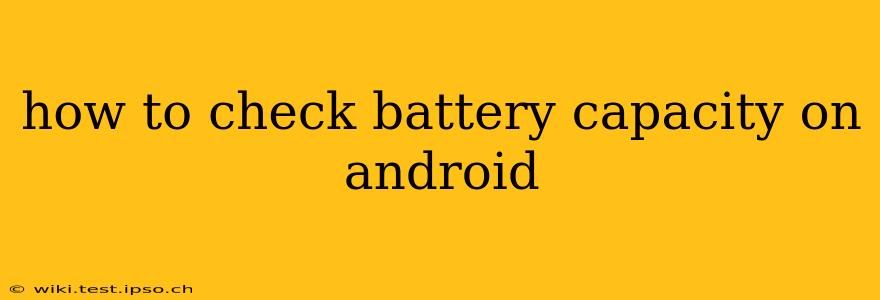Knowing your Android phone's battery capacity is crucial for understanding its overall health and lifespan. A declining battery capacity often manifests as shorter battery life, even with optimized settings. This guide will walk you through several methods to check your Android battery capacity, addressing common questions and concerns along the way.
Why Check Your Android Battery Capacity?
Before diving into the methods, let's understand why checking your battery capacity is important. A healthy battery will hold its charge for a reasonable duration, reflecting its rated capacity. As batteries age, their capacity degrades, leading to reduced battery life. Knowing your battery's current capacity helps you:
- Assess battery health: Determine if your battery is performing as expected or showing signs of significant degradation.
- Troubleshoot battery issues: Low capacity can point to a battery problem, not just software issues.
- Decide on battery replacement: If capacity is significantly lower than expected, it might be time for a new battery.
- Understand charging habits: Consistent monitoring can reveal how your charging habits affect battery health.
How to Check Battery Capacity on Android: Different Approaches
Unfortunately, there isn't a single built-in setting across all Android versions to directly display battery capacity. The methods vary depending on your Android version, phone manufacturer, and whether you're willing to use third-party apps.
1. Using Built-in Settings (Limited Availability)
Some manufacturers, like Samsung, include detailed battery information within their phone's settings. Look for sections like "Battery," "Battery health," or similar. These settings may show your battery's current capacity percentage compared to its original design capacity. However, this is not a standard feature across all Android phones. If you don't see this option, don't worry; other methods are available.
2. Utilizing Third-Party Apps (Most Reliable Method)
Numerous apps on the Google Play Store provide detailed battery information, including capacity. These apps often use sophisticated algorithms to estimate your battery's health and capacity. Remember to choose reputable apps from well-known developers with good reviews to avoid malware. When selecting an app, look for features that include:
- Battery capacity readings: The primary feature you need.
- Health assessment: Provides insights beyond just capacity.
- Charging history: Helps you understand charging patterns and their impact.
Caution: While many apps offer accurate estimates, remember they are still estimates. The results might not be perfectly precise.
3. Checking the Battery's Information (Least Reliable)
Some phones allow you to access basic battery information through the device's settings. While it usually won't directly show the capacity, it often includes details like battery level, temperature, and voltage. These details can provide some hints, though not a conclusive picture of capacity.
4. Using ACCU Battery (Popular Choice)
ACCU Battery is a popular app known for providing detailed battery information and health assessments. It provides an estimated battery capacity and other useful information.
Why Does My Battery Capacity Seem Low?
Several factors can contribute to a lower-than-expected battery capacity:
- Age: Batteries naturally degrade over time.
- Charging habits: Frequently charging to 100% and letting the battery drain completely can reduce its lifespan.
- Temperature: Extreme temperatures (very hot or very cold) harm battery health.
- Manufacturing defects: In rare cases, a battery may have manufacturing flaws affecting its performance.
- Software issues: While less common, software bugs can sometimes affect battery life.
What Should I Do If My Battery Capacity is Low?
If your battery capacity is significantly reduced, consider the following:
- Optimize your charging habits: Avoid fully charging and completely draining the battery.
- Update your software: Software updates may include battery optimizations.
- Contact your manufacturer: If your phone is still under warranty, consider contacting the manufacturer for potential repairs or replacements.
- Replace the battery: If the battery is significantly degraded and beyond repair, replacing it is often the best solution. Be sure to use a high-quality replacement battery from a reputable source.
This guide provides various methods to check your Android battery capacity. Remember to always choose reliable apps and follow safe charging practices to maintain your battery's health and prolong its lifespan.