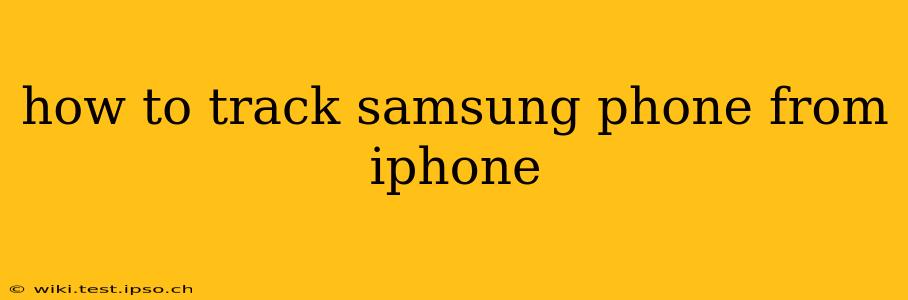Losing a phone is incredibly stressful, especially if it contains sensitive personal information. Fortunately, tracking a Samsung phone from an iPhone is possible, thanks to several built-in features and third-party apps. This guide outlines the methods you can use, helping you locate your lost device quickly and efficiently.
Can I Track a Samsung Phone from My iPhone?
Yes, you can track a Samsung phone from an iPhone. However, the method you use depends on whether the Samsung phone has location services enabled, is connected to the internet, and what tracking features are activated. The most effective method relies on the Samsung phone owner setting up the Find My Mobile service beforehand.
Using Find My Mobile to Locate a Samsung Phone
Find My Mobile is Samsung's built-in phone tracking service, analogous to Apple's Find My. To track a Samsung phone from your iPhone using Find My Mobile, the following prerequisites must be met:
- Find My Mobile must be enabled on the Samsung phone: This needs to be set up before the phone is lost. It involves creating a Samsung account and activating the location services within the Find My Mobile settings on the Samsung phone.
- The Samsung phone must be powered on and connected to the internet: Without power and an internet connection (Wi-Fi or mobile data), the phone cannot be located.
Steps to Track Using Find My Mobile:
- Access Find My Mobile: Go to the Find My Mobile website (using your iPhone's browser) and log in with the Samsung account associated with the lost phone.
- Locate the Phone: The website should display the phone's last known location on a map.
- Utilize Additional Features: Find My Mobile offers additional features such as remotely ringing the phone, locking it, or erasing its data as a last resort to protect personal information.
What if Find My Mobile Isn't Enabled?
If Find My Mobile wasn't activated on the Samsung phone beforehand, tracking it remotely becomes significantly more challenging. Your options become limited.
Using a Third-Party Tracking App (with Prior Setup)
Some third-party tracking apps (like Google's Find My Device, if it was installed and configured on the Samsung phone) can help locate a lost Android device, even from an iPhone. However, this hinges on the app being previously installed and configured correctly on the Samsung phone with location services enabled.
Checking the Last Known Location (Limited Information)
If you have access to the Samsung account information (Gmail, etc.) associated with the phone, you might be able to check recent location history from connected apps or services. However, this usually provides limited information, not a real-time location.
Contacting Your Mobile Carrier
Your mobile carrier may have their own location services that could potentially help, but this often depends on their specific capabilities and policies. Their ability to assist will vary.
How to Prevent Future Phone Loss and Improve Tracking Capabilities
Proactive steps greatly increase your chances of finding a lost Samsung phone:
- Enable Find My Mobile (or a similar service): This is the most crucial step. Ensure Find My Mobile is turned on and that the Samsung phone is regularly connected to the internet.
- Regularly Update Location Services: Ensure location services are continuously active on the Samsung phone.
- Consider a Third-Party Tracking App: Explore installing and configuring a reputable third-party tracking app, with the owner's consent, as an added layer of security.
- Keep the Samsung Account Information Secure: Protect your Samsung account login credentials carefully, as these are essential for accessing Find My Mobile.
Can I Track a Samsung Phone Without the Owner's Consent?
Tracking a Samsung phone without the owner's explicit consent is a violation of privacy and may be illegal in many jurisdictions. It's crucial to respect privacy laws and only attempt to track a phone if you have the owner's permission or if it's legally justified.
By following these steps and preparing beforehand, you significantly improve your chances of recovering a lost Samsung phone from your iPhone. Remember that proactive measures are key to safeguarding your device and personal data.