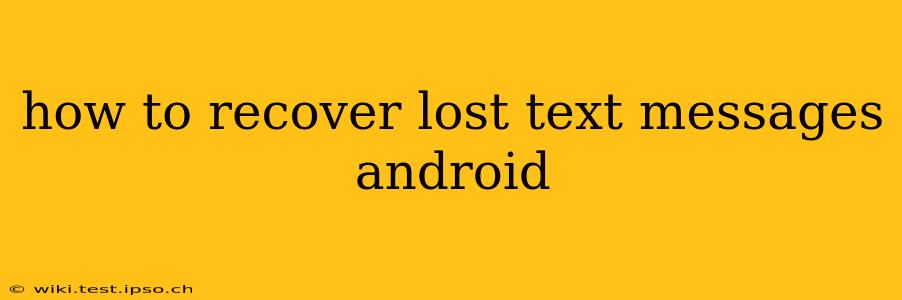Losing important text messages on your Android phone can be incredibly frustrating. Whether it's due to accidental deletion, a software glitch, or a factory reset, the good news is that there are several ways to potentially recover those lost conversations. This guide will walk you through various methods, from simple troubleshooting to employing more advanced recovery tools.
Why Did I Lose My Text Messages?
Understanding the cause of your lost messages can help determine the best recovery method. Common reasons include:
- Accidental Deletion: The most common cause. You might have mistakenly swiped to delete a conversation or selected "Delete all" by accident.
- Software Update Issues: Sometimes, a faulty software update can corrupt data, leading to message loss.
- Factory Reset: Performing a factory reset wipes all data from your phone, including text messages, unless you've backed them up.
- Phone Damage: Physical damage to your phone can also corrupt the storage, resulting in data loss.
- Full Storage: If your phone's storage is full, it might automatically delete older messages to make space.
Can I Recover Deleted Text Messages from Android?
Yes, recovering deleted text messages from an Android device is often possible, but the success rate depends on several factors, including how long ago the messages were deleted and whether you've overwritten the data.
How to Recover Deleted Text Messages on Android: Step-by-Step Guide
Here's a breakdown of methods, starting with the simplest:
1. Check Your Trash/Recycle Bin (If Available):
Some messaging apps, like Google Messages, have a built-in trash or recycle bin feature. Check your app's settings or look for a trash icon. Deleted messages might still be there for a short period, allowing you to restore them.
2. Check for Backups:
- Google Drive Backup: If you have Google Drive backup enabled for your messages, you can restore them from there. Go to your Google Drive, find your messages backup, and restore it to your phone. (Note: This requires having the backup feature activated before you lost your messages).
- Cloud Services: Other cloud services like Samsung Cloud or others offered by your phone manufacturer may have backed up your messages. Check their apps or websites to restore.
- Third-Party Backup Apps: If you used a third-party app like SMS Backup & Restore, check its settings and restore from the backup.
3. Utilize Data Recovery Software:
If backups haven't worked, data recovery software is your next option. These apps scan your phone's memory for deleted files, including text messages. Several reputable recovery tools are available on the Google Play Store, though proceed with caution and carefully research any app before installing it, ensuring positive reviews and security. These tools often require a computer connection for best results. Remember that the longer you wait, the lower the chance of successful recovery. Overwriting data decreases the likelihood of finding the lost messages.
4. Contact Your Mobile Carrier:
Some mobile carriers retain message backups on their servers for a limited time. Contact your provider to see if they can help retrieve your messages.
How Long Are Deleted Text Messages Recoverable?
The timeframe for recovering deleted text messages varies greatly. Ideally, you should attempt recovery as soon as possible after realizing the loss. The longer you wait, the higher the chance that the space on your phone's memory where the messages were stored is overwritten with new data, making recovery significantly harder, if not impossible.
Can I Recover Text Messages After a Factory Reset?
Recovering text messages after a factory reset is significantly more difficult but not impossible. It heavily relies on whether you had a backup in place beforehand (cloud or third-party app). Data recovery software might still have a chance if you haven't used the phone extensively after the reset, but the chances of success are greatly reduced.
Preventing Future Text Message Loss:
- Regular Backups: Enable automatic backups to Google Drive or a similar service.
- Third-Party Backup Apps: Utilize a reliable third-party app for regular backups.
- Avoid Factory Resets Without Backup: Always back up your data before performing a factory reset.
- Be Cautious When Deleting: Double-check before deleting messages, especially entire conversations.
By following these steps and employing the appropriate methods, you have a higher chance of recovering your lost Android text messages. Remember that time is of the essence, and acting quickly increases your chances of success.