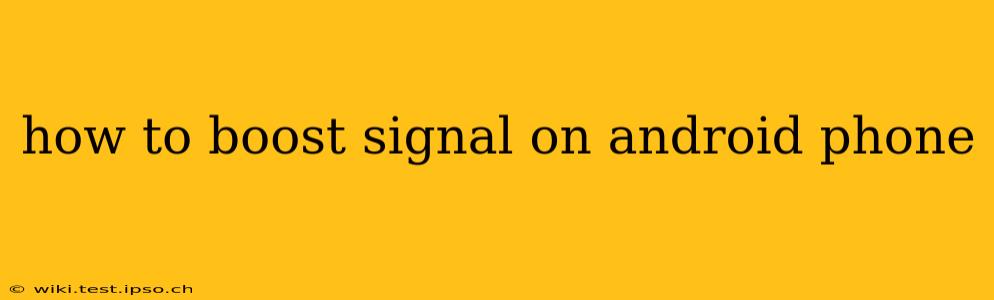Experiencing weak cellular signal on your Android phone can be incredibly frustrating, hindering communication and internet access. Fortunately, there are several strategies you can employ to improve your signal strength. This guide explores various methods, from simple troubleshooting steps to more advanced techniques, to help you regain a reliable connection.
Why is My Android Phone Signal Weak?
Before diving into solutions, understanding the root causes of poor signal is crucial. Several factors can contribute to weak signal strength:
- Network Congestion: High traffic on your carrier's network, especially during peak hours, can lead to slower speeds and weaker signals.
- Distance from Cell Towers: Your distance from the nearest cell tower significantly impacts signal strength. Obstacles like buildings, hills, and trees can further weaken the signal.
- Interference: Other electronic devices, or even weather conditions, can interfere with your phone's ability to receive a strong signal.
- Phone Issues: Problems with your phone's antenna or software can also contribute to poor signal.
- Carrier Issues: Sometimes, the problem lies with your carrier's network itself, such as ongoing maintenance or outages.
How to Improve Android Phone Signal Strength
Let's explore practical solutions to boost your Android phone's signal:
1. Restart Your Phone
This seemingly simple step often resolves temporary software glitches that might be affecting your signal. A quick reboot can often clear up minor issues and improve connectivity.
2. Check for Network Issues with Your Carrier
Before troubleshooting your phone, confirm there aren't any widespread outages or maintenance issues in your area impacting your carrier's network. Check your carrier's website or social media for updates.
3. Move to a Different Location
Sometimes, the simplest solution is to move to an area with a stronger signal. Even a slight change in position can make a noticeable difference. Try moving closer to a window or going to a higher floor.
4. Turn Airplane Mode On and Off
Toggling airplane mode briefly disconnects and reconnects your phone to the network, which can sometimes resolve connection problems.
5. Update Your Phone's Software
Outdated software can contain bugs that affect signal strength. Ensure your Android phone is running the latest version of its operating system.
6. Check for Obstructions
Identify and remove any objects that might be obstructing your phone's signal, such as thick walls, metal objects, or large furniture.
7. Use a Signal Booster
For persistent weak signal issues, a cellular signal booster can significantly improve reception. These devices amplify the existing signal, improving coverage within your home or office.
8. Consider a Different SIM Card
In rare cases, a faulty SIM card can contribute to poor signal strength. If you have a spare SIM card, try swapping it to see if it improves your connection.
9. Factory Reset Your Phone (Last Resort)
If all else fails, a factory reset can resolve underlying software problems. Remember to back up your data before performing this step.
Frequently Asked Questions (FAQ)
Why is my cell phone signal so weak inside my house?
Building materials, especially those containing metal or concrete, can significantly weaken cellular signals. Thick walls and distance from exterior walls can also contribute to poor indoor reception.
How can I improve my cell phone signal in a rural area?
Rural areas often have weaker cell signal due to fewer cell towers and greater distances between them. A signal booster is a practical solution, or exploring alternative carriers with better rural coverage might be necessary.
My Android phone shows full bars, but the internet is slow. What's wrong?
Full signal bars don't always guarantee optimal internet speed. Network congestion, data throttling by your carrier, or issues with your internet plan can all contribute to slow speeds even with a strong signal.
Are there any apps that can boost my Android signal?
While many apps claim to boost cellular signal, their effectiveness is often limited. Most only offer network information or suggestions for improving your connection, not actual signal amplification.
By systematically trying these methods, you can significantly improve your Android phone's signal strength and enjoy a more reliable connection. Remember to consult your carrier if you suspect a network-related issue.