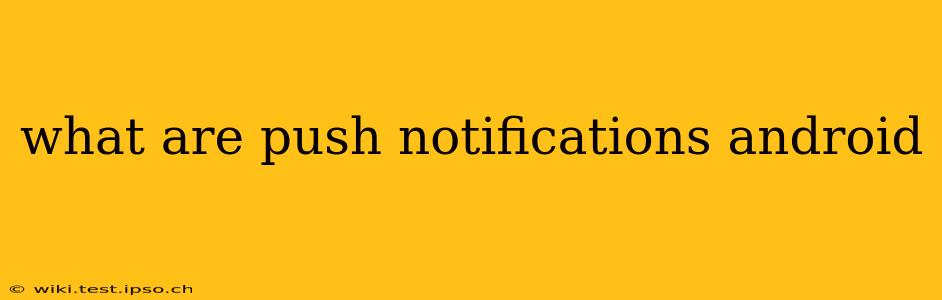Push notifications are a powerful tool for Android app developers to re-engage users and deliver timely information. They're those little alerts that pop up on your phone, even when the app isn't open, grabbing your attention with news, updates, or reminders. But understanding how they work, their benefits, and their potential drawbacks is key to both app development and user experience.
This comprehensive guide will explore everything you need to know about Android push notifications, addressing common questions and concerns.
How Do Android Push Notifications Work?
At their core, Android push notifications leverage a client-server architecture. When a user installs your app, it registers with a Firebase Cloud Messaging (FCM) server (or a similar third-party service). This registration generates a unique token that identifies the specific app instance on the user's device. When you want to send a notification, your server sends a message to the FCM server, specifying the target device token. FCM then relays the message to the user's Android device, triggering the notification.
The process involves several key components:
- App Server: Your backend server manages sending the notification messages.
- FCM (or Third-Party Service): Acts as an intermediary, routing messages from your server to the user's device.
- Android Device: Receives and displays the notification.
This system ensures that notifications reach users even if their app is closed or in the background, making it an effective way to maintain user engagement.
What are the Benefits of Using Push Notifications?
Smartly implemented push notifications offer significant advantages for both app developers and users:
- Increased User Engagement: Notifications provide a direct line of communication, reminding users about your app and its features.
- Improved Customer Retention: Regular, relevant notifications can encourage continued app usage and loyalty.
- Timely Information Delivery: Deliver critical updates, news, or alerts instantly to keep users informed.
- Targeted Messaging: Segment your audience and send personalized notifications based on user behavior and preferences.
- Boosting App Revenue: Strategically timed notifications can promote sales, discounts, and special offers.
What are the Different Types of Android Push Notifications?
Android push notifications are not a one-size-fits-all solution. Different notification types cater to various needs:
- Simple Notifications: These display a basic message and icon.
- Notifications with Images/Media: Enhance engagement by including visuals.
- Notifications with Actions: Allow users to interact directly with the notification (e.g., reply to a message).
- Scheduled Notifications: Automatically send notifications at pre-defined times.
- Geo-Targeted Notifications: Trigger notifications based on user location.
How Can I Create Android Push Notifications?
Creating push notifications typically involves integrating a third-party service like Firebase Cloud Messaging (FCM) into your Android app. This service handles the backend infrastructure, allowing you to focus on designing the notification content and user experience. The specific implementation details will depend on your chosen platform and technology stack. You'll need to set up a server-side component to handle sending messages to the FCM server.
What are Some Best Practices for Using Push Notifications?
While incredibly useful, push notifications can be annoying if overused or poorly implemented. To avoid alienating users:
- Ask for Permission: Always request user permission before sending notifications.
- Personalize Messages: Tailor notifications to individual user preferences and behavior.
- Maintain Relevance: Only send notifications with valuable information.
- Respect User Time: Avoid sending excessive or irrelevant notifications.
- Provide Options for Customization: Allow users to manage their notification settings.
- Test Thoroughly: Before launching, test your notification system extensively to ensure it works correctly and delivers a positive user experience.
Are Push Notifications Effective?
The effectiveness of push notifications depends largely on how well they are implemented. When done correctly, they can significantly improve user engagement and retention. Poorly implemented notifications can lead to users disabling them entirely, negatively impacting app usage.
How Can I Manage Push Notification Settings on My Android Device?
Android offers granular control over notification settings. You can typically manage them within your device's settings menu, under "Apps" or "Notifications." You can customize settings per app, choosing which types of notifications you want to receive and how they should appear.
What are the Differences Between Android Push Notifications and Other Types of Mobile Messaging?
Android push notifications are distinct from other forms of communication:
- SMS/MMS: These rely on cellular data and require a phone number.
- Email: Requires an email address and involves a separate app.
- In-App Messages: These are only visible when the app is actively open.
Push notifications offer a unique capability to deliver messages directly to the user’s device, even when the app is closed, making them valuable for real-time updates and timely engagement.
By understanding the nuances of Android push notifications and following best practices, developers can harness their power to create a more engaging and rewarding user experience. Remember always to prioritize user experience and avoid the pitfalls of excessive or irrelevant notifications.