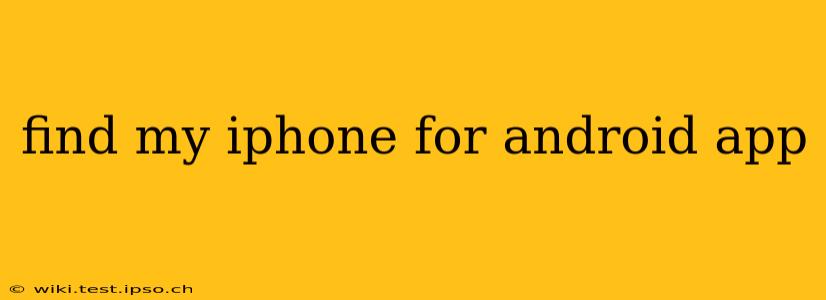Losing your iPhone is a stressful experience, but thankfully, Apple offers robust tools to help locate it. While the "Find My" app is primarily designed for iOS devices, there are ways to access its functionality from an Android phone. This guide explores the possibilities and clarifies some common misconceptions surrounding finding your iPhone from an Android device.
Can I Use a Dedicated "Find My iPhone for Android" App?
Unfortunately, there's no official "Find My iPhone for Android" app. Apple doesn't offer a dedicated Android application for its Find My service. This is primarily due to Apple's ecosystem and security considerations. However, you can still locate your iPhone using a few workarounds.
How to Locate Your iPhone from an Android Device
The key is to leverage the iCloud website. Here's how you can track your iPhone from your Android phone:
-
Access iCloud.com: On your Android device's web browser (Chrome, Firefox, etc.), go to iCloud.com.
-
Sign In: Log in with your Apple ID and password – the same Apple ID associated with your iPhone. This is crucial; you won't be able to locate your device without the correct credentials.
-
Open Find My: Once signed in, you'll see various iCloud services. Click on "Find My."
-
Locate Your iPhone: You should see your iPhone listed on the map, provided it's turned on and connected to the internet (either Wi-Fi or cellular data). The map will display the device's last known location.
-
Options: The "Find My" service allows you to perform several actions:
- Play Sound: Make your iPhone ring, even if it's on silent. This is helpful if it's lost somewhere nearby.
- Lost Mode: Lock your iPhone and display a custom message with contact information on the screen. This helps prevent unauthorized access to your data.
- Erase iPhone: As a last resort, if you believe your iPhone is irrecoverably lost or stolen, you can erase all data remotely. Remember, this action is irreversible.
What if My iPhone is Offline?
If your iPhone is offline (turned off, no internet connection), its location won't be displayed on the map. However, "Find My" will record the last known location before it went offline. This can still be helpful in narrowing down the search area.
Can I Use a Third-Party App to Find My iPhone from Android?
While some third-party apps claim to offer "Find My iPhone" functionality, proceed with caution. Many such apps are unreliable, may require excessive permissions, or even pose security risks. It's always safest to use the official iCloud website for locating your iPhone.
What if I Forgot My Apple ID Password?
If you've forgotten your Apple ID password, you'll need to recover it before you can use the Find My service. Visit Apple's support website for password recovery instructions. This is a crucial step, as without your Apple ID, you won't be able to access your iPhone's location.
Is there a way to track my iPhone location history?
No, Find My doesn't provide a detailed location history of your iPhone. It primarily shows the current or last known location.
This comprehensive guide provides a clear understanding of how to access your iPhone's location from an Android device. Remember to prioritize using the official iCloud website for safety and reliability. Always keep your Apple ID secure and remember your password for quick access in case of emergencies.