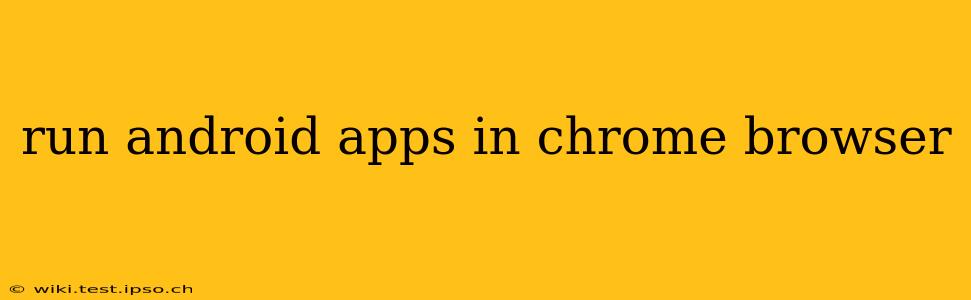The ability to run Android apps directly within a Chrome browser is a question that frequently pops up. While not directly possible in the way one might initially expect (like installing Android apps from the Google Play Store into Chrome), there are several approaches and workarounds that offer similar functionality, depending on your needs and technical expertise. This guide will explore these options, clarifying the possibilities and limitations.
Can I Directly Install Android Apps in Chrome?
No, you cannot directly install and run Android APK files within the Chrome browser itself. Chrome is a web browser designed to interpret and display web pages, not execute Android applications. Android apps require a specific runtime environment (the Android OS) and associated libraries to function correctly, which Chrome lacks.
What are the Alternatives for Running Android Apps on a Computer?
Several alternatives provide ways to experience Android apps on your computer, offering varying degrees of functionality and ease of use:
1. Using Android Emulators
Android emulators are software programs that simulate an Android device's environment on your computer. These allow you to install and run Android apps as if you were using a phone or tablet. Popular choices include:
-
Android Studio Emulator: This is the official emulator from Google, offering excellent performance and compatibility. It's a powerful tool, but can be resource-intensive and requires some technical expertise to set up.
-
BlueStacks: A widely-used and user-friendly emulator that's relatively easy to install and use. It's optimized for gaming but works well for other apps too.
-
NoxPlayer: Another popular choice, particularly known for its gaming capabilities and customization options.
These emulators don't run in Chrome, but they run on your computer, allowing you to access Android apps without needing a physical Android device.
2. Using Chrome OS (If Applicable)
If you have a Chromebook, you might have access to the Google Play Store directly within the Chrome OS interface. This allows you to download and install Android apps directly onto your Chromebook, providing a seamless integration. This is not running the app in the Chrome browser, but it's a way to access Android apps on a Chrome-based operating system.
3. Progressive Web Apps (PWAs)
Some Android apps are available as PWAs (Progressive Web Apps). These are web apps built using web technologies (HTML, CSS, JavaScript) but designed to offer a native app-like experience. You can add these to your Chrome browser's home screen for easy access, resembling the experience of installing an app. However, it's crucial to note that not all Android apps have PWA equivalents.
4. Remote Desktop/Screen Mirroring
If you own an Android device, you can use remote desktop software or screen mirroring to control and view your Android device's screen from your computer. This allows you to indirectly use Android apps, but it's not running them within the Chrome browser itself.
Frequently Asked Questions (FAQs)
Can I run Android games in Chrome?
No, you cannot directly run Android games within the Chrome browser. You'll need to use an Android emulator or, if available, find a PWA equivalent.
Are there any security risks associated with running Android apps on my computer?
Using emulators or other methods to run Android apps introduces potential security risks. Always download emulators and apps from reputable sources. Keep your antivirus software up to date and be cautious about the permissions you grant to apps.
Is there a Chrome extension that lets me run Android apps?
No, there isn't a legitimate Chrome extension that allows you to directly run Android APK files. Beware of extensions claiming this functionality, as they may be malicious.
How do I choose the best method for running Android apps on my computer?
The best method depends on your technical skills and needs. For ease of use, emulators like BlueStacks are excellent choices. If you're comfortable with more technical setup, Android Studio's emulator offers superior performance. PWAs provide a web-based alternative, while remote desktop solutions leverage existing Android devices.
In conclusion, while you can't directly install Android apps inside Chrome, there are viable alternatives to access Android functionality on your computer. Choosing the right approach depends on your specific needs and comfort level with technology. Always prioritize security and download software from trusted sources.