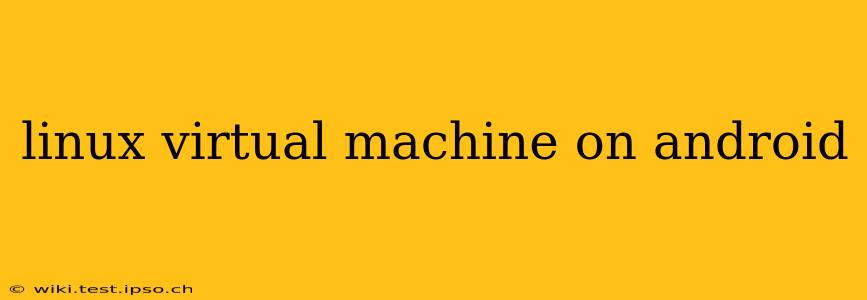Want to experience the power of Linux on your Android device? It's more feasible than you might think! This guide explores the various methods and considerations for running a Linux virtual machine (VM) on your Android smartphone or tablet. We'll cover the best apps, potential challenges, and how to optimize performance for a smooth user experience.
What are the Benefits of Running a Linux VM on Android?
Running a Linux VM on Android opens up a world of possibilities for power users and developers. Here are some key advantages:
- Access to Linux tools and applications: Run command-line tools, servers, and applications not available on Android. This is especially beneficial for developers who need specific Linux environments for coding and testing.
- Enhanced security and privacy: Isolate potentially risky applications within the virtual machine, preventing them from accessing your Android system's core files and data.
- Experimentation and learning: A safe environment to experiment with Linux distributions and commands without affecting your primary operating system.
- Improved productivity: Combine the convenience of Android with the power of Linux for specific tasks.
What Apps Can I Use to Run a Linux VM on Android?
Several applications are available on the Google Play Store that allow you to run a Linux VM on your Android device. However, performance and capabilities can vary significantly. Some popular options include:
- GNURoot Debian: A popular and widely-used choice for running Debian-based Linux distributions within a root-level environment. Note that this often requires a deeper understanding of Linux command-line interfaces.
- Termux: While not strictly a virtual machine, Termux provides a powerful terminal emulator and a package manager allowing you to install many Linux tools and utilities directly on Android. It’s a lightweight alternative for basic Linux tasks.
- Other VM apps: The Google Play Store features other virtual machine apps, though their stability, performance, and support for various distributions can differ greatly. Always check reviews and ratings before installing.
How Much Storage Space Do I Need?
The storage space required depends heavily on the Linux distribution you choose and the applications you plan to install within the VM. A minimal installation might require several hundred megabytes, while a more feature-rich environment could easily consume several gigabytes. Ensure you have ample free storage before attempting to install and run a Linux VM. Consider using an external SD card if your internal storage is limited.
Will It Affect My Android Device's Performance?
Running a virtual machine consumes resources like RAM and processing power. While modern Android devices can handle lighter Linux distributions, performance can be noticeably impacted, especially on lower-end devices or when running demanding applications within the VM. Expect some slowdown, especially if you're multitasking with other apps.
What are the System Requirements?
The minimum requirements vary based on the chosen app and Linux distribution. Generally, you'll need:
- Sufficient RAM: At least 2GB of RAM, but more is recommended for a smoother experience. 4GB or more is ideal.
- Processing Power: A relatively modern processor is necessary; older devices might struggle.
- Storage Space: Several gigabytes of free storage are required, depending on the size of the Linux distribution and your intended usage.
- 64-bit Architecture: While not strictly required for all apps, 64-bit architecture generally provides better performance for virtual machines.
Can I Run Graphical Applications Within the VM?
Running graphical applications (GUI) within a Linux VM on Android is possible, but often challenging. The performance can be very slow depending on the power of your Android device and the graphical application's requirements. You'll need to choose a suitable virtual machine manager and configure it correctly to enable graphical capabilities; results may vary.
Are there any Security Concerns?
As with any virtual machine, there are potential security risks. Ensure you only download virtual machine apps and Linux distributions from trusted sources to minimize the chance of malware. Running a Linux VM doesn't inherently make your device more secure; improper configuration can still leave you vulnerable.
Conclusion
Running a Linux VM on Android provides exciting possibilities for users who want to expand their device's capabilities. However, it's crucial to carefully consider the system requirements, performance implications, and security considerations before embarking on this endeavor. Choosing the right app and Linux distribution will greatly influence your experience. Remember to always download from reputable sources to ensure the safety and security of your device.