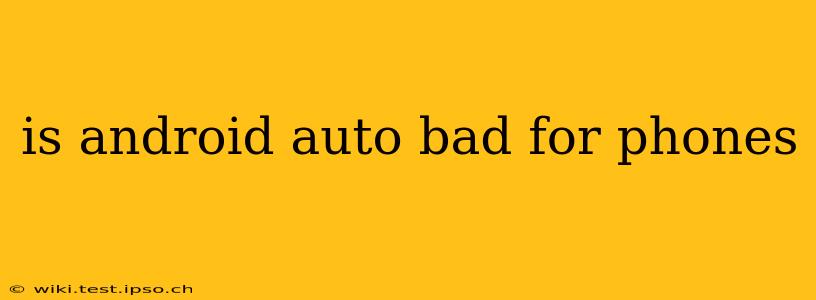Android Auto, Google's in-car infotainment system, offers a convenient way to access your phone's features while driving. However, concerns about its impact on phone battery life and overall performance persist. This article will delve into these concerns, separating the myths from the realities. We'll address common questions and provide practical tips for minimizing any potential negative effects.
Does Android Auto Drain Your Phone Battery?
This is arguably the most frequently asked question regarding Android Auto. Yes, Android Auto can drain your phone's battery faster than normal usage. This is primarily because it keeps your phone's screen on, GPS constantly active, and various apps running in the background to provide navigation, music playback, and other functionalities. The extent of battery drain depends on factors like screen brightness, the apps you use, and the length of your drive. Older phones, with less powerful processors and batteries, might experience more significant drain.
Can Android Auto Damage Your Phone?
No, Android Auto itself doesn't directly damage your phone. It's a software application that interacts with your phone's hardware. However, indirect damage is possible. Excessive heat generated from prolonged use, especially under direct sunlight, could potentially affect your phone's battery health over time. Ensure proper ventilation around your phone while using Android Auto.
How Can I Reduce Battery Drain While Using Android Auto?
Several strategies can help minimize battery drain:
- Lower Screen Brightness: Reduce your phone's screen brightness to the lowest comfortable level.
- Close Unused Apps: Close any apps you're not actively using to free up resources and reduce battery consumption.
- Use a Car Charger: A reliable car charger keeps your phone topped up, mitigating the effects of battery drain.
- Optimize Android Auto Settings: Explore Android Auto's settings for options to reduce battery usage, such as limiting background data for certain apps.
- Check for Phone Software Updates: Ensure your phone's operating system and Android Auto app are updated to their latest versions. These updates often include battery optimization improvements.
Is Android Auto Safe to Use?
Using Android Auto is generally safe, as it promotes safer driving by reducing distractions. However, it's crucial to remember that:
- Distracted Driving Remains a Risk: While Android Auto minimizes distractions, it's still essential to focus primarily on driving.
- Phone Placement: Ensure your phone is securely mounted in a cradle designed for Android Auto, preventing it from becoming a projectile in an accident.
What are the Alternatives to Android Auto?
Several alternatives exist depending on your car's capabilities:
- Built-in Infotainment Systems: Many modern cars have integrated infotainment systems with similar functionality to Android Auto.
- Apple CarPlay: If you're an iPhone user, Apple CarPlay is a comparable alternative.
Does Android Auto Slow Down My Phone?
While Android Auto might consume some system resources, it shouldn't significantly slow down your phone, particularly if your phone is reasonably modern. If you experience noticeable performance issues, ensure your phone has ample free storage space and close any unnecessary background processes.
By understanding the potential impact of Android Auto and implementing the tips outlined above, you can enjoy the convenience it offers while minimizing any negative effects on your phone's performance and battery life. Remember, responsible use and proactive measures are key to a smooth and safe driving experience.