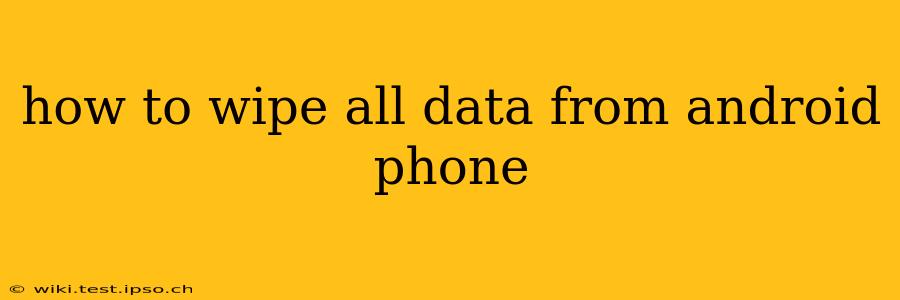Completely wiping your Android phone's data is crucial before selling, donating, or recycling it. This ensures your personal information—photos, contacts, messages, financial data—remains private and secure. This guide will walk you through several methods, addressing common concerns and ensuring a thorough data wipe.
What Happens When You Wipe Your Android Phone?
Before we delve into the methods, it's important to understand what "wiping" actually entails. Wiping your phone deletes all data from its internal storage, including:
- Apps and their data: This includes settings, saved games, and any files associated with the apps.
- Photos and videos: All images and videos stored on the device's internal memory will be removed.
- Contacts: Your saved contacts will be deleted.
- Messages: Text messages, MMS messages, and chat logs will be erased.
- Account information: While signing out of accounts removes access, a factory reset ensures any lingering data is removed.
- Downloaded files: Documents, music, and other downloaded files stored internally will be gone.
Important Note: This process does not erase data stored on an external SD card. You'll need to manually delete data from the SD card or format it separately.
How to Factory Reset Your Android Phone (The Most Common Method)
This is the most common and generally effective method. The exact steps might slightly vary depending on your phone's manufacturer and Android version, but the general process remains the same:
- Back up important data: While a factory reset deletes everything, it's crucial to back up any data you want to keep to a cloud service like Google Drive or to a computer.
- Turn off your phone: This is a precautionary step to ensure a smoother process.
- Enter Recovery Mode: This usually involves pressing and holding a combination of buttons (often Volume Up + Power button). Google your phone's model number + "recovery mode" for precise instructions.
- Navigate to Factory Reset: Once in recovery mode, use the volume buttons to navigate to the "Wipe data/factory reset" option and the power button to select it.
- Confirm the Reset: You'll be prompted to confirm. Be certain, as this is irreversible.
- Reboot: After the reset is complete, select "Reboot system now."
This process will take some time depending on the amount of data on your phone.
What if I Forgot My Lock Screen Password/PIN?
If you've forgotten your lock screen security, you might need to use a different approach, which typically involves using your Google account credentials to unlock the device. If you don't have access to your Google account, you may need to resort to professional data recovery services. Unfortunately, there is no guarantee of success in this situation.
Will a Factory Reset Delete Everything Completely?
While a factory reset is highly effective, some highly specialized data recovery tools might be able to retrieve some information. For complete data destruction, consider using specialized data wiping software available for Android or professional data destruction services.
How to Wipe Data from an Android Phone Before Selling or Recycling it?
The factory reset method explained above is usually sufficient for most cases. However, for added security, especially when selling a phone, consider these steps:
- Factory Reset: Follow the steps mentioned above.
- Remove SIM card and SD card: Physically remove these to prevent any remaining data association.
- Delete your Google account: This removes your data from cloud services connected to your phone.
Can I recover data after a factory reset?
Generally, no. A factory reset is designed to overwrite data, making it extremely difficult—if not impossible—to recover. However, as mentioned, sophisticated data recovery tools may be able to retrieve fragmented information in rare cases. The chances of recovery are slim after a proper factory reset.
By following these steps, you can confidently wipe all data from your Android phone, ensuring your privacy and security. Remember to always back up essential information before starting the process.