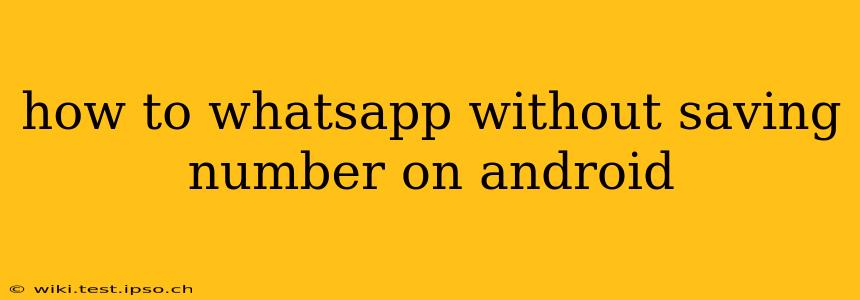Want to message someone on WhatsApp without adding their number to your contacts? It's entirely possible, and this guide will show you how, covering various methods and troubleshooting common issues. This is particularly useful for one-off messages or when you want to maintain privacy by avoiding cluttering your contact list.
Using the Direct Link Method
This is the simplest and most widely used method. You can access this method directly from your web browser or another app that allows you to open links.
-
Construct the WhatsApp URL: The format is
https://wa.me/+15551234567. Replace+15551234567with the full phone number, including the country code, of the person you want to contact. Crucially, remember to include the "+" sign before the country code. For example, to message someone in the UK with the number 7700123456, you would usehttps://wa.me/+447700123456. -
Open the Link: Copy the URL and paste it into your Android's browser (Chrome, Firefox, etc.). If the WhatsApp app is installed on your phone, it should automatically open and start a new chat with the specified number. If WhatsApp is not installed, it will prompt you to download the app.
-
Start Chatting: Begin your conversation as you normally would within the WhatsApp application.
Using Third-Party Apps (Use with Caution)
Several third-party apps claim to allow WhatsApp messaging without saving numbers. However, use caution when employing these apps. Always check reviews and ensure the app is from a reputable source to avoid potential security risks. These apps often function by generating the same WhatsApp URL as described above but offer a more streamlined interface. However, sticking to the direct link method is generally safer.
Troubleshooting Common Issues
"The number is not registered on WhatsApp" Error:
This error means the number you're trying to message isn't currently using WhatsApp or hasn't been verified on the platform. Double-check the number for accuracy, including the country code and any leading zeros or extra digits.
WhatsApp Doesn't Open Automatically:
Sometimes, your Android's settings might prevent the automatic opening of WhatsApp from the browser. Ensure you have appropriate settings enabled for app linking and check for any conflicts or restrictions within your Android's default browser or app settings.
Link Doesn't Work:
- Incorrect Number: Carefully verify the number’s accuracy. A single incorrect digit can prevent the link from working.
- Poor Internet Connection: Make sure your device has a stable internet connection (Wi-Fi or mobile data).
- App Issues: Try clearing the cache and data for the WhatsApp application or even reinstalling it.
Using WhatsApp Web (Indirect Method)
While not directly avoiding saving the number, using WhatsApp Web on your Android's browser could be helpful if you're already using WhatsApp on a computer and have the number saved there. This won't add the number to your phone's contacts.
Conclusion
Messaging on WhatsApp without saving a number is simple with the direct URL method. Remember to double-check the number for accuracy and to be cautious when using third-party apps. By following these steps, you can easily communicate without cluttering your contact list.