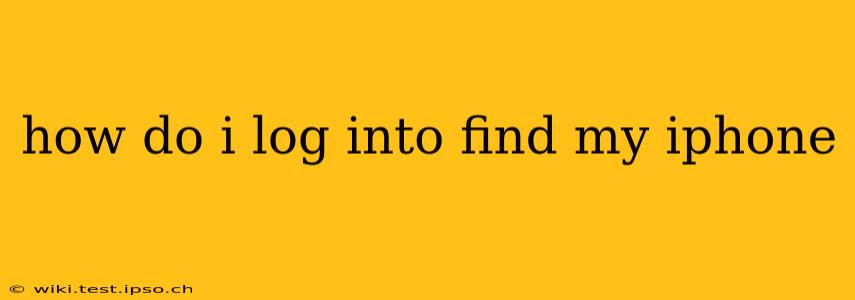How Do I Log Into Find My iPhone?
Finding your iPhone when it's lost or stolen is a critical function, and thankfully, Apple's "Find My" app makes it relatively straightforward. This guide will walk you through logging into Find My iPhone and utilizing its features. It's important to note that this process requires you to have already set up Find My iPhone before your device went missing.
1. Using Another Apple Device:
The easiest way to log in is from another Apple device (iPhone, iPad, or Mac) that's already signed in with the same Apple ID associated with your missing iPhone.
- Open the Find My app: This app is pre-installed on most Apple devices. If you can't locate it, use Spotlight search (swipe down from the middle of your screen on an iPhone or iPad, or use the magnifying glass icon on a Mac).
- Select the "Devices" tab: You'll see a list of your Apple devices that are signed into your Apple ID. Your missing iPhone should be listed here.
- Locate your iPhone: The map will show the last known location of your iPhone. You can also play a sound, put it into Lost Mode, or erase its data remotely.
2. Using iCloud.com on a Computer or Browser:
If you don't have another Apple device handy, you can access Find My through iCloud's website.
- Go to iCloud.com: Open your preferred web browser and navigate to iCloud.com.
- Sign in: Enter your Apple ID and password. This is the same Apple ID you used to set up Find My iPhone on the missing device.
- Click on "Find My": You'll find this option among the icons on the iCloud dashboard.
- Select "Devices": This will show a list of your Apple devices linked to your Apple ID.
- Locate your iPhone: Similar to the app, you'll be able to see the location, play a sound, put it into Lost Mode, or erase its data.
Important Considerations:
- Location Services: Ensure that location services were enabled on your iPhone before it was lost or stolen. Without location services enabled, Find My iPhone will not be able to locate your device.
- Internet Connection: Both your missing iPhone and the device you're using to log in need to have an active internet connection (Wi-Fi or cellular data) for Find My iPhone to function correctly.
- Lost Mode: Activating Lost Mode will lock your iPhone and display a custom message with your contact information. This is crucial to potentially recover your device.
- Erase iPhone: This option should be used as a last resort, as it permanently deletes all data on your iPhone. This action should be taken if you're certain you won't be able to recover the device.
Frequently Asked Questions:
What if I forgot my Apple ID or password?
If you've forgotten your Apple ID or password, you'll need to recover it through Apple's official website using the account recovery process. This usually involves answering security questions or receiving a verification code. Without access to your Apple ID, you won't be able to use Find My iPhone.
Can I use Find My iPhone to track someone else's phone?
No. Find My iPhone is designed to locate your own devices. You cannot track someone else's iPhone without their explicit consent and knowledge.
My iPhone is offline. Can I still use Find My iPhone?
If your iPhone is offline, Find My iPhone may still show its last known location. However, you won't be able to perform actions like playing a sound or enabling Lost Mode until it connects to the internet again.
What if Find My iPhone isn't working?
If you are experiencing difficulties with Find My iPhone, there might be issues with your internet connection, your Apple ID setup, or your device's settings. Check your network connection, ensure Find My is enabled in your iPhone's settings, and verify that you're using the correct Apple ID. You may also need to contact Apple Support for assistance.
By following these steps and understanding these important considerations, you'll be better prepared to locate your iPhone should it ever go missing. Remember, prevention is key. Regularly reviewing your Apple ID security and ensuring Find My iPhone is enabled and functioning correctly will significantly increase your chances of successful recovery.