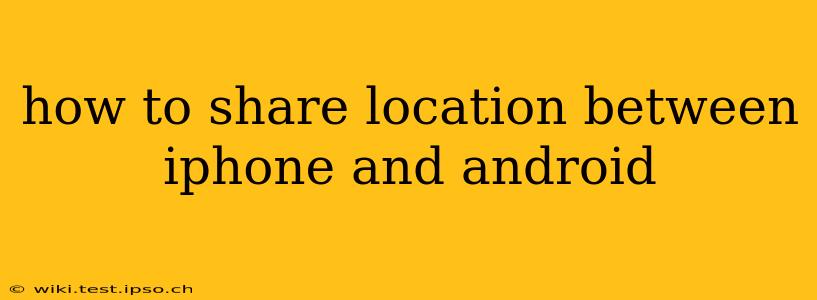Sharing your location between iPhones and Android devices might seem tricky, given the different ecosystems, but it's actually quite straightforward with a few readily available methods. This guide will walk you through the most popular and reliable options, ensuring you can seamlessly share your whereabouts with friends and family regardless of their phone type.
Choosing the Right Method: Factors to Consider
Before diving into the specifics, it's helpful to consider a few factors influencing your choice of location-sharing method:
- Real-time vs. One-time share: Do you need continuous updates, or just a snapshot of your current location?
- Privacy concerns: How much control do you want over how long your location is shared and with whom?
- App preferences: Do you prefer using built-in features or third-party apps?
- Battery life: Constant location sharing can drain your battery faster.
Popular Methods for Sharing Location Between iPhone and Android
Here are some of the most common and effective ways to share location information between iOS and Android devices:
1. Using Google Maps
Google Maps is a versatile option that works seamlessly across both platforms. Here's how to share your location:
- Open Google Maps: On both your iPhone and Android device.
- Enable location sharing: Make sure location services are enabled on both phones.
- Share your location: In Google Maps, tap your profile picture, then select "Location sharing". You can choose to share your location for a specific duration (15 minutes, 1 hour, etc.) or indefinitely. You'll be given a link to share; this can be sent through any messaging app (like Messages or WhatsApp).
Pros: Widely used, familiar interface, readily available on both platforms. Cons: Requires an internet connection, continuous sharing can impact battery life.
2. Using Apple's Messages App (iMessage)
If the recipient has an iPhone, using iMessage provides a simple, integrated solution. However, direct location sharing from iMessage to Android devices isn't possible.
- Open Messages: On your iPhone.
- Select the contact: You want to share your location with.
- Tap the arrow icon: Next to the text box.
- Select "Share My Location": Choose how long you want to share your location.
To receive this shared location on an Android device, they may have to open the link received in Messages in a compatible browser. The experience may not be fully integrated into the Android device.
Pros: Simple and intuitive for iPhone to iPhone sharing. Cons: Limited functionality when sharing with Android users.
3. Leveraging Third-Party Apps (WhatsApp, Facebook Messenger)
Many messaging apps offer location sharing capabilities, transcending the iOS/Android divide. WhatsApp and Facebook Messenger, for example, allow you to share your current location as a one-time snapshot or for a specific duration. The process is usually very simple:
- Open your preferred messaging app.
- Start a chat with the recipient.
- Locate the location-sharing feature. This is usually represented by a pin icon or a similar symbol.
- Select "Share Live Location" or a similar option.
Pros: Widely used apps, often integrated with other communication features. Cons: Relies on internet connectivity, app permissions need to be granted.
4. Using Family Sharing (Apple) or Google Family Link (Google)
If you manage family devices through Apple's Family Sharing or Google's Family Link, you might have options to locate family members' devices. This typically requires setting up accounts and granting appropriate permissions.
Pros: Built-in solutions within specific ecosystems for managing family members. Cons: Requires setup within respective platforms, location sharing might not be precisely live and precise.
Frequently Asked Questions (FAQs)
How accurate is location sharing between iPhone and Android?
Accuracy depends on the method used and the signal strength of GPS, Wi-Fi, and cellular data. Generally, it's reasonably accurate, but there can be slight variations depending on environmental factors.
Can I share my location without using apps?
No, sharing your location inherently requires a method of transferring this data, whether it's an app or built-in OS functionality.
What if I only want to share my location once?
Most methods allow you to choose a one-time share, or you can set a timer for how long your location is shared.
Is location sharing safe and secure?
The security of your shared location depends heavily on your privacy settings and the trustworthiness of the app used. Choose reputable apps and be mindful of the duration you set for location sharing.
By understanding these methods and their nuances, you can effectively share your location between iPhone and Android devices, ensuring seamless communication and peace of mind. Remember to always prioritize your privacy settings and be aware of the implications of constant location sharing.