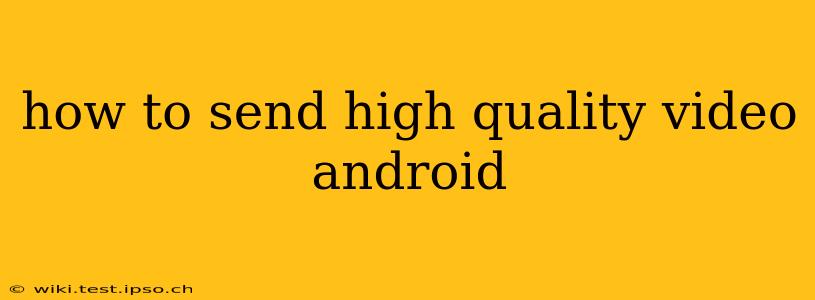Sending high-quality videos from your Android device can sometimes feel like a juggling act. Balancing file size, resolution, and recipient compatibility is key. This guide will walk you through the best practices and methods to ensure your videos arrive crisp and clear, regardless of the platform you're using.
What Affects Video Quality When Sending?
Before diving into the "how," let's understand the "why." Several factors impact the final quality of a video sent from your Android device:
- Original Video Quality: A low-resolution video recorded at a low bitrate will never magically become high-definition. Start with the best source material possible.
- Compression: Sending large video files is impractical. Compression reduces file size, but it can also reduce quality. The method used for compression significantly affects the outcome.
- Network Conditions: A weak or unstable internet connection can interrupt the transfer process, leading to a corrupted or lower-quality video.
- Receiving Device & App: The recipient's device and the app they use to view the video also play a role. An older device or an app that doesn't support high resolutions will display the video at a lower quality.
How to Optimize Videos Before Sending
Taking these steps before sending significantly improves the chances of sending a high-quality video:
1. Choose the Right Recording Settings
- Resolution: Opt for the highest resolution your camera and storage allow. Higher resolutions (like 1080p or 4K) result in sharper images.
- Bitrate: The bitrate determines the amount of data used per second. A higher bitrate generally means better quality, but larger file sizes. Find a balance.
- Frame Rate: Higher frame rates (like 60fps) create smoother motion, but again, increase file size.
2. Compress Videos Without Significant Quality Loss
Several excellent video compression apps are available on the Google Play Store. These apps allow you to significantly reduce file size while maintaining acceptable quality. Look for apps that use efficient codecs like H.265 (HEVC) which offer better compression ratios than older codecs like H.264.
- Note: Experiment with different compression levels to find the optimal balance between file size and quality.
3. Using Built-in Android Features
Some Android devices offer built-in tools to adjust video quality before sharing. Check your device's sharing menu or camera app settings for options to reduce video resolution or compression before sending.
Different Methods for Sending High-Quality Videos
The best method depends on your recipient and the size of the video.
1. Using Messaging Apps (WhatsApp, Telegram, etc.)
Most messaging apps automatically compress videos. While this reduces quality, it ensures easy sharing. For larger files, consider compressing the video beforehand using a compression app.
2. Email
Email is less ideal for large videos. Many email providers have size limits. Consider using cloud storage services (described below) and sending a link instead of the actual video file.
3. Cloud Storage Services (Google Drive, Dropbox, OneDrive)
Upload your video to a cloud service and share the download link. This offers flexibility and avoids size limitations. Remember to set the appropriate sharing permissions.
4. File Transfer Apps (Send Anywhere, Xender)
These apps often offer faster and more reliable transfers, especially on local networks, and sometimes support larger files than messaging apps or email.
Troubleshooting Common Issues
Why is my video blurry after sending?
This could be due to compression, low-resolution recording, network issues during upload, or the recipient's device limitations.
How can I send a 4K video without losing quality?
You'll likely need to use a cloud storage service or a file-sharing app that handles large file sizes. The recipient also needs a device capable of playing 4K video.
My video won't send. What should I do?
Check your internet connection and ensure you have enough storage space. Consider compressing the video to a smaller size.
By following these tips and choosing the appropriate method, you can significantly improve the quality of your video transmissions from your Android device. Remember that balancing quality and file size is key to a successful share!