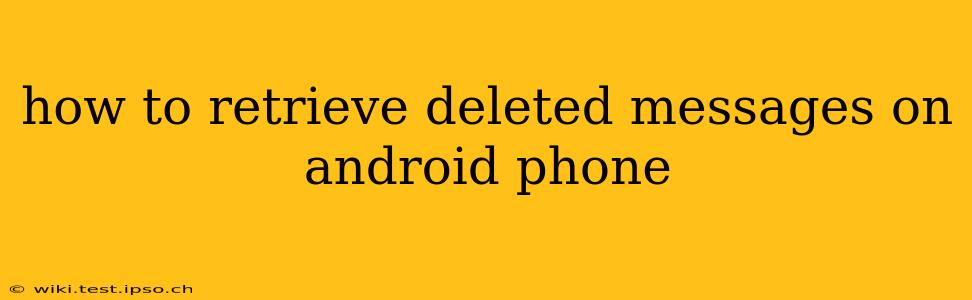How to Retrieve Deleted Messages on Android Phone
Losing important text messages can be incredibly frustrating. Fortunately, there are several methods you can try to retrieve deleted messages on your Android phone, although success isn't guaranteed and depends on several factors, including how long ago the messages were deleted and whether you've backed up your data.
Understanding Data Recovery Limitations
Before diving in, it's crucial to understand that once a message is deleted, it's not immediately erased from your phone's storage. Instead, the space it occupied is marked as available for new data. The longer you wait after deletion, the higher the chance new data overwrites the deleted messages, making recovery impossible.
Methods for Retrieving Deleted Text Messages
Here are the most common methods for recovering deleted text messages on Android:
1. Check Your Phone's Recycle Bin (or Trash)
Some messaging apps, like Google Messages, now have a built-in trash or recycle bin feature. Messages aren't permanently deleted immediately; instead, they are moved to this bin for a short period (usually 30-60 days). Check your app's settings or look for a trash icon within the app to see if your deleted messages are still there. If found, you can easily restore them.
2. Utilize Third-Party Data Recovery Apps
Numerous data recovery apps are available on the Google Play Store designed to recover deleted files, including text messages. These apps scan your phone's memory for deleted data and attempt to reconstruct it. However, use caution when choosing an app. Thoroughly research reviews to ensure the app is reputable and doesn't contain malware. Remember that these apps often require root access to your phone, which carries potential security risks.
3. Restore from a Backup
This is often the most reliable method if you've enabled backups. Several options exist:
- Google Drive Backup: If you have automatic backups enabled in your Google Messages settings, restoring from a previous backup is the easiest option. This typically involves uninstalling and reinstalling the app, then signing in with your Google account. The app should then prompt you to restore your messages.
- Cloud Backups (Other Services): Other messaging apps might integrate with other cloud services like Samsung Cloud or OneDrive. Check the settings of your messaging app to see if such a backup is available and how to restore it.
- Local Backups: Some apps allow you to back up your messages to your phone's internal storage or an SD card. If you have a local backup, consult your messaging app's documentation on how to restore messages from it.
4. Contact Your Mobile Carrier
In rare instances, your mobile carrier may have backups of your text messages. This is less common with newer phones and less likely for messages sent/received recently. Contact your carrier's customer service to inquire about this possibility.
How Long Do Deleted Texts Remain Recoverable?
The timeframe for recovering deleted texts varies significantly. It's best to act quickly. The longer you wait, the more likely the data is overwritten, making recovery significantly more challenging, or even impossible.
Can I Recover Deleted Texts from a Broken Phone?
Recovering deleted texts from a broken phone is more difficult but not impossible. If the phone's storage is accessible (e.g., through a data recovery service or connecting to a computer), you can use data recovery apps or connect it to a computer and use recovery software specifically designed for broken devices. However, the process is generally more complex and may require professional assistance.
What if I Didn't Back Up My Messages?
If you didn't back up your messages, your chances of recovery are significantly reduced. While third-party data recovery apps might offer some hope, success is far from guaranteed. This highlights the importance of regularly backing up your important data.
Remember to always exercise caution when downloading and using third-party apps. Choose reputable apps with positive reviews and be aware of the potential security risks associated with granting root access. The best prevention against data loss is regular backups.