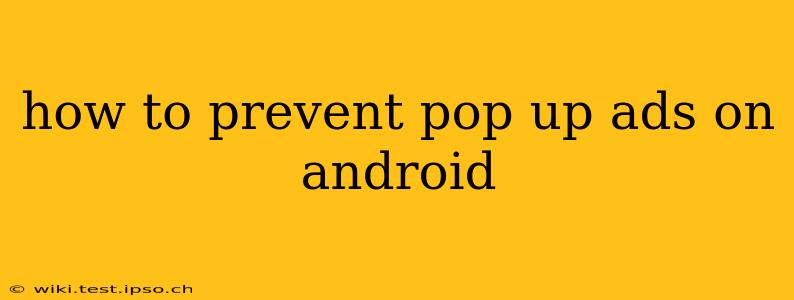Pop-up ads are undeniably annoying. They interrupt your workflow, slow down your device, and can even be a security risk. Fortunately, there are several ways to effectively combat these intrusive advertisements on your Android device. This comprehensive guide will walk you through the best methods, addressing common questions and concerns along the way.
Why Am I Seeing So Many Pop-Up Ads on My Android?
Before diving into solutions, it's crucial to understand why you're seeing these ads. The most common culprits are:
- Free Apps: Many free apps utilize advertising as their monetization strategy. This is often clearly stated in the app description, but the extent of the ads can be surprising.
- Malicious Apps: Some apps disguised as legitimate software are actually designed to bombard you with ads, sometimes even containing malware.
- Browser Extensions: Certain browser extensions, especially those downloaded from unofficial sources, might inject ads into your browsing experience.
- Outdated Android Version: Older Android versions sometimes lack the security updates necessary to effectively block aggressive adware.
How to Block Pop-Up Ads on My Android Phone?
Let's address the core issue: getting rid of those pesky pop-ups. Here's a multi-pronged approach:
1. Update Your Android Version
Keeping your Android operating system updated is critical. Updates often include security patches that target vulnerabilities exploited by adware and malware. Check your device settings for available system updates.
2. Uninstall Suspicious Apps
If you recently installed a new app and noticed a surge in pop-up ads, uninstall it immediately. Pay close attention to app permissions; if an app requests excessive permissions (like access to your contacts or location), it might be malicious.
3. Use a Reliable Antivirus App
A reputable antivirus app can detect and remove malicious apps responsible for pop-up ads. There are many free and paid options available on the Google Play Store. Remember to choose a well-known and trusted provider.
4. Enable Pop-up Blocker in Your Browser
Most Android browsers offer built-in pop-up blockers. Check your browser's settings to enable this feature. For Chrome, you can usually find this under "Settings" > "Site settings" > "Pop-ups and redirects."
5. Use an Ad Blocker App
Several effective ad-blocking apps are available on the Google Play Store. These apps work by filtering out ads at the network level, preventing them from even reaching your apps and browser. Remember to research different apps to find one that fits your needs and doesn't have excessive permissions itself.
What are the best Ad blockers for Android?
The "best" ad blocker depends on individual preferences, but popular and highly-rated options include AdGuard and Blokada. It's advisable to read reviews and compare features before installing any ad blocker.
Can I block pop-up ads completely?
While it's difficult to guarantee a completely ad-free experience, especially with free apps, combining the methods above significantly reduces pop-up ads. You might still encounter occasional ads, but the frequency should dramatically decrease.
How to Stop Ads from Specific Apps?
If the ads are originating from a particular app and you're okay with keeping it, see if it offers a paid, ad-free version. Alternatively, consider uninstalling the app if the advertising is too intrusive.
Are Pop-Up Ads Harmful to My Phone?
While most pop-up ads are simply annoying, some can be harmful. Malicious ads can lead to malware installation, data theft, or unwanted subscriptions. Therefore, proactively preventing pop-up ads is crucial for your device's security.
By following these steps, you can significantly reduce or eliminate the annoying pop-up ads on your Android device, improving your mobile experience and enhancing your device's security. Remember that maintaining a vigilant approach to app installation and regularly updating your software are key to a smoother, ad-free Android experience.