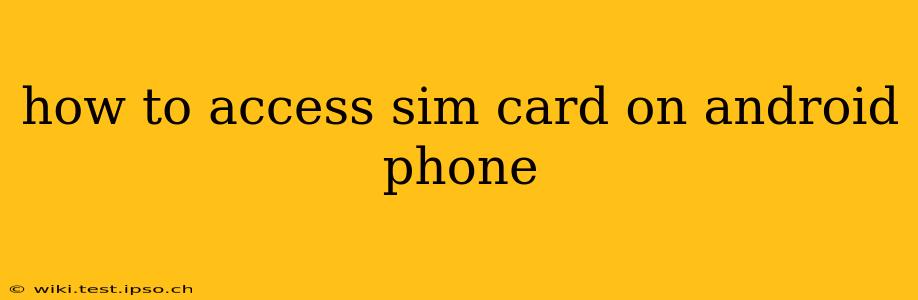Accessing your SIM card on an Android phone is a straightforward process, but the exact method varies slightly depending on your phone's manufacturer and model. This guide will walk you through the general steps and address some common questions.
Why Would You Need to Access Your SIM Card?
Before diving into the how-to, let's understand why you might need to access your SIM card. Common reasons include:
- Switching SIM cards: Perhaps you have a second SIM card for a different phone number or carrier.
- Troubleshooting network issues: Sometimes, removing and reinserting your SIM card can resolve connectivity problems.
- Transferring data: Although less common now, you might need to access the SIM card to transfer contact information stored directly on the SIM.
- Using the SIM card in another device: You might want to use your SIM card in a different phone, tablet, or other compatible device.
How to Access Your SIM Card: A Step-by-Step Guide
Most Android phones require you to power off the device before removing the SIM card. This prevents data corruption and ensures safety.
1. Power Off Your Phone: Completely shut down your Android phone.
2. Locate the SIM Tray: The location of the SIM tray varies considerably across phone models. It's often found on the side of the phone (either top or bottom), or sometimes on the top. You may need a small tool (usually included with your phone) or a paperclip to eject the SIM tray. Refer to your phone's user manual if you can't find it.
3. Eject the SIM Tray: Gently insert the ejector tool or paperclip into the small hole next to the SIM tray. Push gently; you should feel the tray pop out slightly.
4. Remove the SIM Card: The SIM tray will hold the SIM card. Carefully remove the SIM card from the tray. Be gentle; it's a small and delicate component.
5. Insert the New SIM (If Applicable): If you're replacing your SIM, carefully insert the new SIM card into the tray, ensuring it's oriented correctly (usually indicated by a notch or bevel on the SIM card).
6. Reinsert the SIM Tray: Once the SIM card is correctly positioned, slide the tray back into the phone's slot.
7. Power On Your Phone: Turn your phone back on and wait for it to recognize the SIM card. You should then have network connectivity.
Frequently Asked Questions (FAQs)
What if I can't find the SIM tray?
Consult your phone's user manual. It will show you the precise location of the SIM tray and provide detailed instructions. You can usually find the manual online by searching for "[Your Phone Model] User Manual" on Google.
What if my SIM card is damaged?
A damaged SIM card may prevent your phone from connecting to the network. If you suspect damage, contact your mobile carrier for a replacement SIM card. They can provide you with a new SIM card containing your phone number and service information.
Can I access my SIM card without turning off my phone?
While some older phones might allow SIM card removal while the device is on, it's generally not recommended. Doing so can cause data corruption or software errors. It is always best practice to power off your phone completely before handling your SIM card.
What if my phone doesn't recognize the SIM card after reinsertion?
Try restarting your phone again. If the issue persists, it's possible there's a problem with your SIM card, your phone's SIM card reader, or your network. Contact your mobile carrier's support for further assistance. They can help diagnose the problem and offer solutions.
This comprehensive guide should help you successfully access your SIM card. Remember to always handle the SIM card with care to avoid damage. If you continue to experience problems, reach out to your mobile carrier for support.