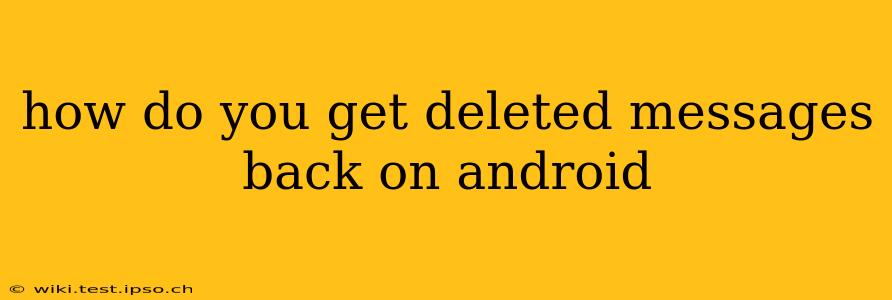Losing important text messages can be incredibly frustrating, especially if they contained crucial information or sentimental value. Fortunately, there are several ways you might be able to recover deleted messages on your Android device. The success rate depends on various factors, including how long ago the messages were deleted and whether you've backed up your data. Let's explore the most common methods.
Can I Recover Deleted Texts Without a Backup?
This is the most challenging scenario. While a full recovery without a backup isn't guaranteed, there's still a chance, particularly if the messages were deleted recently. The Android operating system doesn't immediately overwrite deleted data; it simply marks the space as available for new data. This means there's a window of opportunity to recover the messages before they're overwritten. Your best bet in this situation is to use a data recovery app.
What Data Recovery Apps Can I Use?
Several third-party apps specialize in recovering deleted files from Android devices. These apps scan your phone's internal storage and SD card (if you have one) for recoverable data. However, be cautious when choosing an app, ensuring it's reputable and has positive user reviews. Installing untrusted apps can pose security risks. Many apps offer a free trial, allowing you to see if they can find your deleted messages before committing to a purchase.
How Do I Recover Deleted Texts from Google Drive Backup?
If you have Google Drive backup enabled, recovering your messages is significantly easier. This requires having previously enabled automatic backups of your messages. Here's a general process, though the exact steps may vary slightly depending on your Android version and messaging app:
- Ensure you're signed into the same Google account: The backup is linked to your Google account.
- Uninstall and reinstall the messaging app: This often triggers a prompt to restore from a backup.
- Check your Google Drive: If the previous step doesn't work, you might need to locate the backup manually within Google Drive and restore it.
What About Samsung Cloud or Other Cloud Services?
Similar to Google Drive, Samsung Cloud (and other cloud services offered by phone manufacturers or messaging apps) provides backup options. If you used one of these services, check their respective settings or apps for options to restore your messages. The recovery process will be similar to restoring from Google Drive.
Does Restoring from a Backup Overwrite My Current Data?
Restoring from a backup typically replaces your current data with the data from the backup. Therefore, it's crucial to ensure you have a backup that includes the messages you want to recover. If you're not certain about which backup is the right one, it’s best to avoid the restoration process until you clarify this.
What If I Can't Find My Deleted Messages Using These Methods?
If none of the above methods work, it's unfortunately likely that the messages are permanently lost. Data recovery is not always successful, and the chances decrease significantly as time passes after deletion. The best way to prevent this in the future is to regularly back up your phone's data, including your text messages.
How Can I Prevent Losing Messages in the Future?
The best prevention is proactive backing up. Regularly backing up your phone's data, including your messages, to a cloud service or external storage is the single most effective method to avoid this frustrating situation. Consider enabling automatic backups to ensure your data is protected without requiring manual intervention.
By following these steps and using appropriate tools, you significantly increase the likelihood of recovering your deleted Android messages. Remember, acting quickly increases your chances of success.