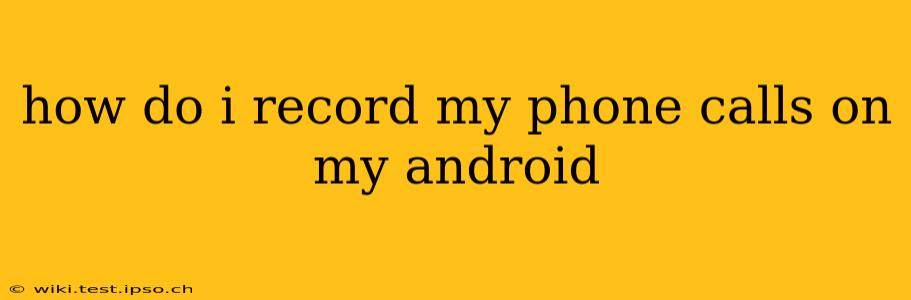Recording phone calls on your Android can be incredibly useful for various reasons, from documenting important business conversations to preserving personal memories. However, the process isn't always straightforward, and legality varies by location. This guide will explore different methods and address common concerns.
Before we begin, a crucial disclaimer: It is vital to check your local laws regarding call recording. Many jurisdictions require the consent of all parties involved before a call can be legally recorded. Failure to comply can lead to serious legal consequences. This guide is for informational purposes only and does not endorse any illegal activity.
Understanding Android Call Recording Limitations
Android doesn't have a built-in, universal call recording feature like some other operating systems. The ability to record calls often depends on your phone's manufacturer, your carrier, and your Android version. Some manufacturers, like Google, have historically limited or removed built-in call recording features due to privacy concerns.
Methods for Recording Phone Calls on Android
Several methods exist for recording calls on Android, each with its own advantages and disadvantages:
1. Using a Built-in Call Recorder (If Available)
A small number of Android phone manufacturers do offer a native call recording feature. Check your phone's settings app. Look for options under "Phone," "Calls," "Settings," or similar menus. If a built-in recorder exists, it will likely be clearly labeled. This is usually the simplest and most seamless method.
2. Utilizing Third-Party Call Recording Apps
The most common way to record calls on Android is via a dedicated third-party app from the Google Play Store. Many apps offer this functionality, often with additional features like call management, transcription, and cloud storage. However, it’s crucial to research carefully before downloading. Choose reputable apps with high ratings and positive reviews. Always read the app's permissions carefully to understand what data it accesses.
3. Using a Separate Recorder and Speakerphone
This method requires using a separate audio recording app (like a voice recorder) and putting your call on speakerphone. The audio quality might be less than optimal due to potential background noise and echo, but it's a simple workaround if a dedicated call recording app isn't an option.
Frequently Asked Questions (FAQs)
These are some questions people often ask about recording calls on Android.
How can I find a reliable call recording app?
Choosing a reliable call recording app requires careful consideration. Look for apps with high ratings and positive reviews on the Google Play Store. Check the app's permissions and privacy policy to ensure you're comfortable with the data it collects. Read user reviews to see what others' experiences have been.
Do I need to inform the other party I'm recording the call?
This is critically important. You MUST check your local laws regarding call recording. In many places, you are legally required to inform the other person on the call that you are recording. Failure to do so could have significant legal repercussions.
What are the legal implications of recording phone calls?
The legality of recording phone calls varies greatly by location. Some places require the consent of all parties, while others might only require one party's consent. Some jurisdictions prohibit call recording entirely. Consult legal counsel or research your local laws before recording any phone calls.
Can I record calls on WhatsApp or other messaging apps?
Generally, recording calls on apps like WhatsApp will depend on the app's own settings and policies, as well as local laws. Many messaging apps have their own terms of service that govern recording. Always review the app's terms and conditions before attempting to record calls within the app.
My recorded calls sound unclear. What can I do?
Poor audio quality in recorded calls can be due to several factors including background noise, low microphone sensitivity, or network issues. If using a dedicated recording app, try adjusting its settings. Using an external microphone for clearer audio is also possible depending on your device.
This comprehensive guide provides a solid starting point for understanding how to record calls on your Android phone. Remember that legality and ethical considerations are paramount; always prioritize compliance with the law and respect others' privacy.