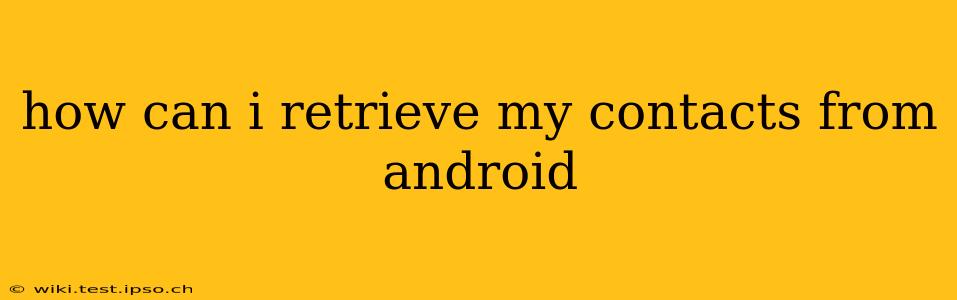How Can I Retrieve My Contacts from Android?
Losing your contacts on your Android phone can be incredibly frustrating. Fortunately, there are several ways to retrieve them, depending on how you've backed up your data and the specific situation. This guide will walk you through various methods, answering common questions along the way.
How can I recover deleted contacts from my Android phone?
This depends largely on whether you used a backup service. If you haven't backed up your contacts, recovery becomes significantly more challenging. Your best bet is to check your phone's recent deleted items or recycle bin (if your phone has one), although the timeframe for this is usually limited to a few days or weeks. Some third-party apps claim contact recovery, but their effectiveness varies, and caution is advised regarding the security of providing them access to your phone's data.
Can I recover contacts from Google Account backup?
Yes, this is the most common and reliable method. If you had automatic syncing enabled with your Google account, your contacts are likely safely stored in the cloud. To restore:
- Ensure you're logged into the correct Google account: This is crucial. Make sure you're using the same Google account linked to your Android phone.
- Open the Google Contacts app: You might need to download it from the Google Play Store if it's not already installed.
- Check your contacts: Your contacts should appear. If they don't, try restarting your phone.
- If necessary, manually sync: On some devices, you might need to manually initiate a sync by going to your phone's settings, finding "Accounts," selecting your Google account, and looking for a "Sync" or "Sync now" option.
How do I retrieve contacts from a SIM card?
If you stored contacts on your SIM card, retrieving them is usually simpler.
- Insert the SIM card: Make sure your SIM card is properly inserted into your Android device.
- Open the Contacts app: Your phone should automatically import contacts from the SIM card.
- Check for a SIM card import option: Some phones require you to manually initiate the import. Look for settings within your contacts app or overall phone settings to find this option. It might be under "Import/Export" or a similar heading.
What if I don't have any backups of my contacts?
Unfortunately, if you haven't backed up your contacts and haven't stored them on a SIM card, recovery is significantly harder. While third-party apps claim to recover data, it's not guaranteed and data recovery should be attempted by a reputable data recovery professional. It's important to remember that deleted data is often overwritten, making recovery increasingly improbable over time.
How often should I back up my Android contacts?
Regular backups are key to preventing data loss. Ideally, you should back up your contacts at least once a week, or even daily if you frequently add or change contacts. Auto-syncing with your Google account is the easiest way to accomplish this.
By following these steps, you should be able to retrieve your Android contacts. Remember, proactive data management, including regular backups, is the best way to safeguard your important information. This proactive approach minimizes future frustrations and ensures peace of mind.