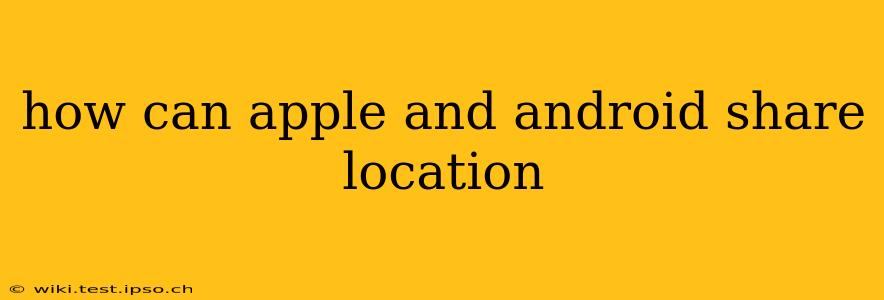Sharing location between Apple (iOS) and Android devices isn't as seamless as sharing between two iOS devices or two Android devices, but it's certainly achievable. The key lies in understanding the different methods and apps available, each with its own set of strengths and limitations. This guide will explore several ways to share your location, answering common questions along the way.
What Apps Can I Use to Share Location Between Apple and Android?
Several apps facilitate location sharing across platforms, offering varying degrees of features and privacy controls. The most popular options include:
-
Google Maps: This is arguably the easiest and most widely used method. Both iOS and Android users can share their location in real-time through Google Maps. You simply share your location with a specific contact, and they'll see your location on the map. The downside is that it requires both users to have a Google account and use the Google Maps application.
-
WhatsApp: This ubiquitous messaging app also allows location sharing. You can send your current location as a one-time snapshot or share your live location for a specified duration (from 15 minutes to 8 hours). This method offers convenience since most people already have WhatsApp installed. Again, both users must have the app.
-
Facebook Messenger: Similar to WhatsApp, Facebook Messenger offers location sharing capabilities. You can share your current location or allow live location sharing for a set time. The accessibility is high, given Facebook's user base, but privacy considerations should be noted, depending on your level of Facebook engagement.
-
Other Messaging Apps: Many other messaging apps (Telegram, Signal, etc.) offer location sharing. Check the specific features of your preferred app.
Can I Share My Location Using iMessage?
No, iMessage is an Apple-only service and does not directly support location sharing with Android users. While you can share your location with other iMessage users, this method will not work across operating systems.
How Accurate is Location Sharing Between Apple and Android?
The accuracy of location sharing depends primarily on the GPS signal strength, network availability, and the app being used. Generally, the location data provided by major apps like Google Maps and WhatsApp are quite accurate, but temporary inaccuracies can occur due to environmental factors.
Is Location Sharing Between Apple and Android Devices Secure?
The security of location sharing hinges on the app's security practices and your privacy settings within the app. Always check the privacy settings of any app before sharing your location. Be aware that the location data transmitted might be stored by the app provider, depending on their policies. Review the app's privacy policy for more details.
What are the Privacy Concerns of Sharing My Location Across Platforms?
Sharing your location, regardless of platform, presents privacy risks. Consider the following:
- Data Collection: App providers collect data related to your location. Review the privacy policies of apps you use to understand what data they collect and how they use it.
- Data Breaches: While rare, data breaches can expose your location history.
- Stalking: Malicious actors could potentially use this information for harmful purposes. Only share your location with people you trust.
How Can I Stop Sharing My Location?
Stopping the sharing of your location is usually a simple matter of closing the app or turning off the location-sharing feature within the app's settings. Remember to check your privacy settings in all apps and operating systems regularly to maintain control over your location data.
By understanding the different options available and taking necessary precautions, you can safely and efficiently share your location between Apple and Android devices. Always prioritize your privacy and only share your location with trusted individuals.