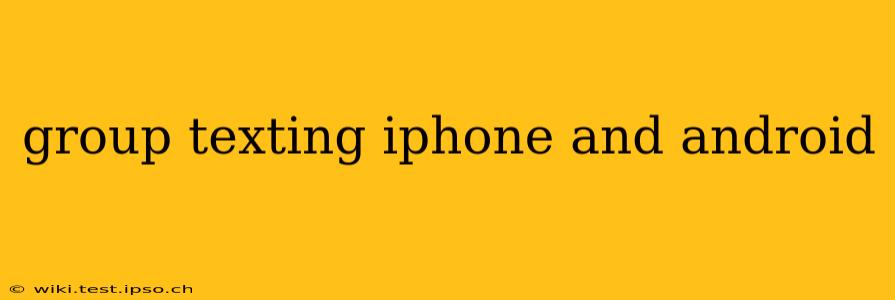Group texting across different operating systems—iPhones and Androids—can sometimes feel like navigating a technological minefield. But fear not! This comprehensive guide will equip you with the knowledge and strategies to seamlessly connect with your group, regardless of whether they're rocking Apple or Google devices. We'll cover the various methods, troubleshooting common issues, and offering tips for a smoother group texting experience.
What's the Best Way to Group Text iPhone and Android Users?
This is the most frequently asked question, and the answer depends on several factors. The ideal solution hinges on whether you need features beyond basic messaging, like group video calls or file sharing.
-
iMessage (for mostly Apple users): If the majority of your group uses iPhones, iMessage is the most seamless option. It offers features like read receipts, typing indicators, and high-quality image and video sharing. However, Android users will only see the messages as SMS/MMS messages, losing many of these iMessage features.
-
SMS/MMS Messaging: This is the universally compatible method. Every phone, regardless of operating system, can send and receive SMS/MMS messages. This is the fallback option when iMessage isn't feasible. The downside is that features are limited compared to iMessage or dedicated messaging apps.
-
Third-Party Messaging Apps: Apps like WhatsApp, Facebook Messenger, Telegram, and Signal offer cross-platform group messaging with various features. These apps are often the best choice for mixed groups because they offer a consistent experience for everyone involved, regardless of their device.
Can I Group Text iPhones and Androids Using iMessage?
While you can technically include Android users in an iMessage group, it's not ideal. The Android users will receive messages as standard SMS/MMS texts, meaning they'll miss out on features like read receipts and typing indicators that are core to the iMessage experience. Furthermore, there's a risk of message fragmentation if a large number of non-iMessage users are in the group. This can lead to missed messages or delays.
How Do I Start a Group Text with iPhones and Androids?
The process varies slightly depending on the method you choose:
1. Using SMS/MMS:
- On iPhone: Open the Messages app, tap the compose button, and add each recipient individually. Type your message and hit send.
- On Android: Open your default messaging app (this may vary depending on the manufacturer and phone model), start a new message, add each recipient, and send.
2. Using a Third-Party App:
The process is similar across apps but generally involves opening the app, creating a new group chat, and adding participants from your contact list. Most apps provide clear instructions on how to do this.
What Happens When I Group Text an iPhone and an Android?
As mentioned above, when you group text an iPhone and an Android using iMessage, the Android user will receive the messages as SMS/MMS. They'll see the messages, but they won't see the rich media or get the same functionality as the iPhone users. If you use a third-party app, all users will have a consistent experience regardless of the phone type.
Why Are My Group Texts Not Delivering to Everyone?
There are several reasons why your group texts might not be reaching everyone:
- Incorrect Phone Numbers: Double-check that you've entered the correct phone numbers for all recipients.
- Network Issues: Problems with the cellular network can disrupt message delivery.
- Blocked Numbers: Check if your number or the recipients' numbers are blocked.
- Messaging App Issues: If using a third-party app, make sure it's updated and functioning correctly. Restarting the app or your phone can often resolve temporary glitches.
- Message Size: MMS messages (containing images or videos) have size limitations. Large files might fail to send. Try sending smaller files or breaking up large messages.
Choosing the Right Method: iMessage vs. SMS/MMS vs. Third-Party Apps
The best method depends on your needs and the composition of your group. Consider these factors:
- Most iPhone Users: iMessage is ideal if most of your contacts are iPhone users.
- Mixed Group (iPhone & Android): A third-party app like WhatsApp, Messenger, or Telegram offers the best consistency and features.
- Simplest Option: SMS/MMS is the most universally compatible but lacks many features.
By understanding these options and troubleshooting tips, you can confidently navigate the world of group texting across iPhone and Android devices, ensuring everyone stays connected.