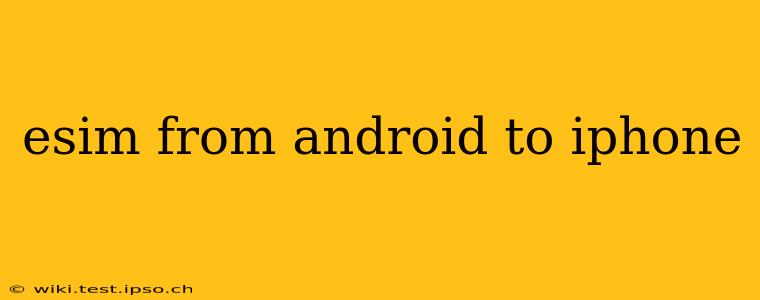Switching from an Android phone to an iPhone can feel daunting, but transferring your eSIM shouldn't be one of those hurdles. This comprehensive guide will walk you through the process, addressing common questions and providing troubleshooting tips. We'll explore different scenarios and ensure a smooth transition for your digital life.
While the process sounds simple – scanning a QR code – reality can be a bit more nuanced. Understanding your carrier's specific procedures is crucial for success.
What is an eSIM?
Before diving into the transfer process, let's briefly define an eSIM. An eSIM, or embedded SIM, is a digital SIM card built directly into your phone. It eliminates the need for a physical SIM card, making switching carriers or adding a second line significantly easier.
Can I Transfer My eSIM from Android to iPhone Directly?
The short answer is: sometimes. The success of a direct eSIM transfer depends heavily on your mobile carrier. Some carriers seamlessly support this transfer via QR code, while others require contacting customer support for a new eSIM profile. This is why consulting your provider's instructions is the first and most important step.
How Do I Transfer My eSIM from Android to iPhone? (The Ideal Scenario)
Ideally, your carrier offers direct eSIM transfer functionality. In this case, follow these steps:
- Contact Your Carrier: Begin by contacting your mobile carrier's customer support. Confirm they support direct eSIM transfers between Android and iPhone and obtain any necessary instructions or authorization codes.
- Obtain the QR Code: Your carrier will guide you on how to obtain a QR code representing your eSIM profile from your Android device. This may involve navigating your Android phone's settings menu.
- Scan the QR Code on Your iPhone: Once you have your new iPhone, navigate to the Settings app. Look for "Cellular" (or "Mobile Data" depending on your region) and tap on "Add Cellular Plan." Scan the QR code provided by your carrier.
- Confirmation: Your iPhone should automatically download and activate your eSIM profile. Check your connection by making a test call or browsing the internet.
What if My Carrier Doesn't Support Direct eSIM Transfer?
If your carrier doesn't offer direct eSIM transfer, you'll need to take a different approach:
- Contact Your Carrier: This is vital. You'll need to request a new eSIM profile specifically for your iPhone. They will walk you through the necessary steps, potentially involving a temporary suspension of your service on your old device.
- Provisioning: The carrier will provision the new eSIM profile onto your iPhone. This process usually involves inputting your account details and potentially an activation code.
- Activation: Your carrier might provide further activation steps.
What Happens to My Old eSIM?
Once the eSIM is successfully transferred or a new one is activated on your iPhone, the eSIM on your Android device will typically remain inactive unless specifically removed by your carrier. Contact your carrier to clarify their policy on this matter.
Troubleshooting Common Issues
- QR Code Doesn't Scan: Ensure the QR code is clearly visible and undamaged. Try using a different light source. If the issue persists, contact your carrier for a new code.
- eSIM Not Activated: After scanning the QR code, wait a few minutes. If activation fails, contact your carrier for assistance. They may need to remotely activate the profile.
- Carrier Doesn't Support Direct Transfer: Contact your carrier for assistance. They'll guide you on the process for your specific plan.
My Carrier Requires a Physical SIM Card. Can I Still Use an eSIM?
Many carriers still rely on physical SIM cards, but they may also offer eSIM options. It is always best to confirm with your carrier what options are available for your phone and plan. This is particularly important if you are looking for dual-SIM functionalities.
By following these steps and understanding your carrier's policies, transferring your eSIM from your Android device to your iPhone should be a straightforward process. Remember that contacting your carrier is the most important step to ensure a smooth and successful transfer.