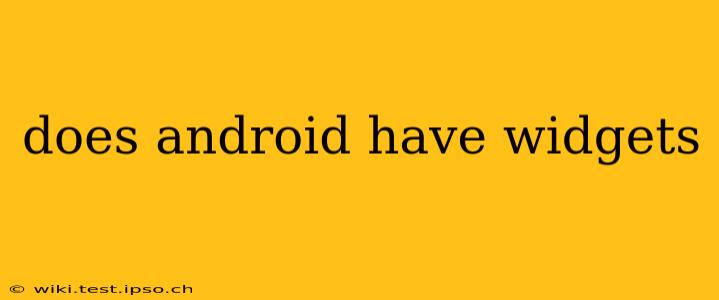Yes, Android has widgets! They're one of the defining features of the Android experience, offering a customizable and convenient way to access information and perform actions directly on your home screen, without even opening the app. This guide will delve into everything you need to know about Android widgets, answering common questions and exploring their versatility.
What are Android Widgets?
Android widgets are mini-applications that reside on your home screen, providing quick access to frequently used app features. Unlike launching a full app, widgets display essential information and offer streamlined actions directly on your home screen. Think of them as interactive shortcuts designed for efficiency and personalization. They can display anything from the current weather to your upcoming calendar events, unread emails, or even control your music player.
How Do I Add Widgets to My Android Home Screen?
Adding widgets to your Android home screen is a straightforward process, although the exact steps might vary slightly depending on your Android version and phone manufacturer's customizations. Generally, the process involves these steps:
- Long-press on an empty area of your home screen. This usually activates the "Home screen options" menu.
- You'll see several options appear, including "Widgets." Tap on "Widgets."
- A scrollable list of available widgets from your installed apps will appear. Browse through the list and select the widget you want to add.
- Resize and place the widget on your home screen by dragging and dropping it to your desired location.
What Kind of Widgets Are Available on Android?
The range of widgets available is vast and constantly expanding as app developers create new and innovative ways to interact with their applications. Here are some common types of Android widgets:
- Weather widgets: Display current conditions, forecasts, and even hourly updates.
- Calendar widgets: Show your upcoming appointments and events.
- Email widgets: Display the number of unread emails and allow you to quickly compose a new message.
- Music player widgets: Control your music playback directly from your home screen.
- News widgets: Provide headlines and updates from your favorite news sources.
- Photo widgets: Show a slideshow of your favorite images or a specific album.
- Productivity widgets: Offer quick access to note-taking, task management, or to-do lists.
How Do I Remove or Resize Android Widgets?
Removing or resizing widgets is equally simple:
- To remove a widget: Long-press the widget you want to remove. You should see options appear, including "Remove." Tap "Remove" to delete the widget.
- To resize a widget (if applicable): Some widgets are resizable. After placing a widget, you might see small handles on its edges. Drag these handles to adjust the widget's size. Not all widgets offer this functionality.
Are Widgets Available on All Android Versions?
Yes, widgets are a core feature of the Android operating system and are available across most Android versions. However, the look and feel, and the specific widgets offered, may vary slightly depending on the Android version (like Android 13 or Android 12) and the manufacturer's customizations (like Samsung's One UI or Google's Pixel Launcher).
Can I Customize My Android Widgets?
Many widgets offer customization options. After adding a widget, you may find settings within the widget itself (often by tapping on it or long-pressing) to adjust its appearance, information displayed, or the actions it performs. The level of customization varies significantly between different widgets.
What are the benefits of using Android widgets?
Using Android widgets offers several key benefits:
- Improved efficiency: Access crucial information and perform quick actions without opening the app.
- Increased productivity: Streamlines workflows and helps you stay organized.
- Enhanced personalization: Customize your home screen to reflect your needs and preferences.
- Better user experience: Makes your phone more intuitive and enjoyable to use.
By understanding and effectively utilizing Android widgets, you can transform your smartphone into a highly personalized and efficient tool, perfectly tailored to your daily needs.