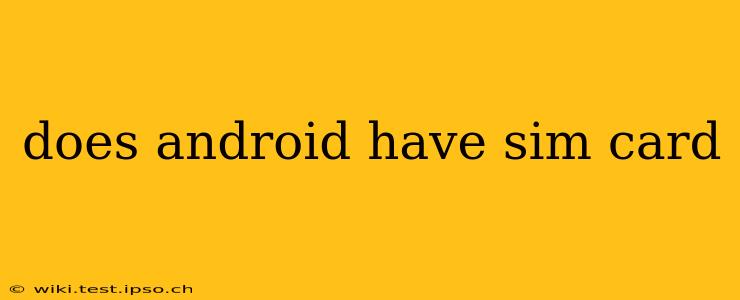The short answer is: most Android devices require a SIM card for cellular connectivity. However, the specifics can be a little more nuanced than that. Let's delve into the details and address some common questions.
What is a SIM Card and Why is it Needed?
A SIM card, or Subscriber Identity Module, is a small removable card that stores your mobile subscriber information. This information includes your phone number, network provider details, and other necessary data that allows your Android device to connect to a cellular network for calls, texts, and mobile data. Without a SIM card, your Android device can still function, but only using Wi-Fi for internet access. You won't be able to make or receive calls or text messages over the cellular network.
Different Types of Android Devices and SIM Card Usage
While the vast majority of Android smartphones and tablets require a SIM card for cellular service, there are exceptions:
-
Android Tablets: Many Android tablets are designed solely for Wi-Fi connectivity and don't even have a SIM card slot. If you need cellular connectivity for your tablet, make sure to purchase a model specifically designed with a cellular data option.
-
eSIM Technology: Some newer Android devices utilize eSIM technology. An eSIM, or embedded SIM, is a digital SIM card built into the device. This eliminates the need for a physical SIM card, simplifying the process of switching carriers or adding multiple lines. However, eSIM availability depends on both the device manufacturer and your mobile network provider.
How to Check if Your Android Device Has a SIM Card Slot
The easiest way to check if your Android device has a SIM card slot is to:
-
Consult your device's manual: The manual will clearly state whether your device is equipped with a SIM card slot and the type of SIM card it supports (e.g., nano-SIM, micro-SIM).
-
Visually inspect your device: Look closely at the sides or top of your Android device. Often, a small tray or slot is visible, indicating the location of the SIM card slot. If you can't find it, it's likely your device doesn't have one.
-
Check your device's settings: Some Android devices allow you to view SIM card information within their settings menus. Look under "Settings" -> "About Phone" or a similar section.
Can I Use My Android Without a SIM Card?
Yes, you can use your Android device without a SIM card, but your functionality will be significantly limited. You can still:
- Access Wi-Fi: Connect to available Wi-Fi networks to browse the internet, use apps, and stream media.
- Use apps requiring only local data: Certain apps function without requiring an internet connection.
- Access features not requiring network access: Use built-in tools like calculators, calendars, etc.
What Happens if I Remove My SIM Card?
Removing your SIM card will essentially disable your cellular service. You'll lose the ability to make calls, send text messages, and use mobile data. All other functions that rely on Wi-Fi will remain available.
Are there any Android devices that don't need SIM cards at all?
While most Android devices require a SIM card or eSIM for cellular connectivity, some specialized Android tablets or devices might not include this functionality. These devices are typically used in specific contexts where Wi-Fi is always available.
This comprehensive guide clarifies the relationship between Android devices and SIM cards. Remember to always check your device's specifications or user manual for definitive answers regarding SIM card compatibility.