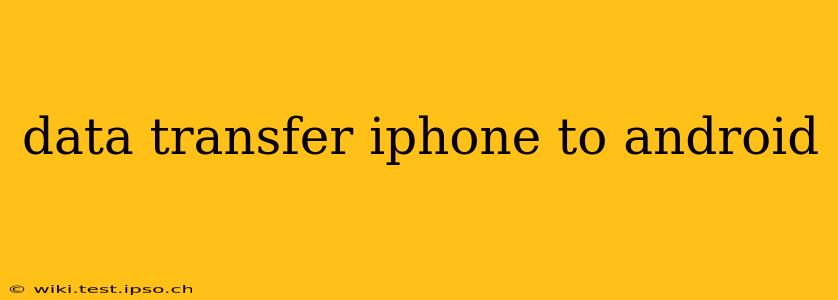Switching from an iPhone to an Android? The prospect of transferring all your precious data – photos, contacts, messages, and more – can seem daunting. But fear not! This comprehensive guide will walk you through several methods to make the transition smooth and stress-free. We’ll cover everything from official methods to third-party apps, ensuring you find the best solution for your needs.
What Data Can I Transfer from iPhone to Android?
This is a frequently asked question, and the answer is: pretty much everything! You can typically transfer contacts, photos, videos, calendar entries, messages (though the format might change), app data (depending on the app), and more. However, some apps might require you to log in and re-download them on your new Android device.
How Do I Transfer Photos from iPhone to Android?
Transferring photos is often the biggest concern for users. Fortunately, there are several ways to achieve this:
-
Google Photos: This is arguably the easiest method. Download the Google Photos app on your iPhone. Sign in with your Google account (or create one). Then, upload all your photos to Google Photos. Once uploaded, they will be accessible on your Android phone through the same Google account. This method allows for high-quality image backups.
-
Direct Cable Transfer (using a USB adapter): You can directly connect your iPhone to your Android device using a Lightning to USB-C adapter (or Lightning to USB-A, depending on your Android's port). Then you'll need a file manager app on your Android to locate and transfer your photos. Note: This method may require additional software, and it can be less efficient for large libraries.
-
Email/Messaging Apps: For smaller batches of photos, simply emailing or using a messaging app like WhatsApp to send them is an option, though this is clearly less efficient for large collections.
Can I Transfer My iPhone Messages to Android?
Transferring iMessages to Android is trickier than photos, as iMessage is tied to Apple's ecosystem. There isn't a direct, built-in method. However, some third-party apps claim to facilitate this transfer, but it’s essential to carefully review their privacy policies and security ratings before using them.
How Do I Transfer My Contacts from iPhone to Android?
Transferring contacts is usually straightforward. Here's how:
-
Google Account: Make sure your iPhone contacts are synced with your Google account. Once set up, they'll automatically appear on your Android device when you sign in with the same account.
-
vCard (.vcf) file: You can export your contacts from your iPhone as a vCard file and then import that file into your Android device. This is a reliable method, allowing a one-time transfer that's usually successful.
What's the Best Way to Transfer Apps from iPhone to Android?
Unfortunately, you can't directly transfer apps from your iPhone to Android. Android and iOS use different operating systems, and apps are designed for their respective platforms. You'll need to redownload your apps from the Google Play Store on your Android device.
Is There a Free Way to Transfer Data from iPhone to Android?
Yes, there are several free ways to transfer data. Using Google Photos for photos, syncing your contacts with a Google account, and utilizing the built-in Android backup/restore feature (if applicable) are all free. However, keep in mind that some third-party apps that offer similar functionalities may have paid features for more extensive transfers. Always carefully review the pricing structures before using any app.
Which Method is the Fastest for Transferring Data from iPhone to Android?
The fastest method depends on the volume of data and the type of data you’re transferring. For photos and videos, Google Photos offers a relatively quick and efficient transfer, especially for large collections. For smaller amounts of data, using a direct cable connection or email might be faster.
Conclusion: A Smooth Transition is Possible
Moving from iPhone to Android doesn't have to be a stressful ordeal. By utilizing the methods described above, you can confidently transfer your data and seamlessly transition to your new Android device. Remember to plan ahead and choose the methods that best suit your specific needs and the amount of data you need to transfer. Happy switching!