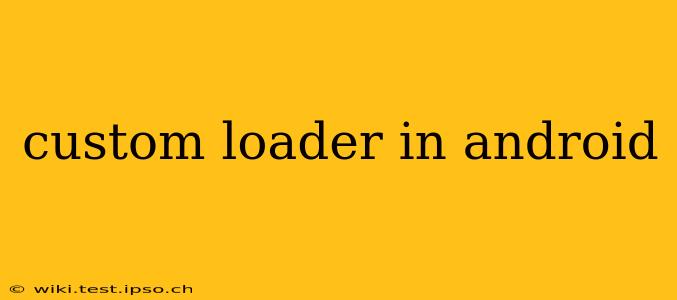Android's built-in loaders provide a robust mechanism for loading data asynchronously, preventing UI freezes and enhancing user experience. However, sometimes you need more control over the loading process, prompting the creation of a custom loader. This guide delves into building and implementing custom loaders in Android, covering various aspects from design considerations to implementation details. We'll also address common questions surrounding this topic.
Why Create a Custom Loader?
Android's standard loaders (like AsyncTaskLoader or CursorLoader) are excellent for many scenarios. But they might fall short when:
- Specialized Data Loading: You're fetching data from a non-standard source (e.g., a custom API, a unique database structure). Standard loaders may lack the necessary flexibility.
- Complex Loading Logic: Your data loading involves multiple steps, intricate background tasks, or sophisticated error handling. A custom loader allows for better organization and management.
- Custom UI Representation: You require a loading animation or visual representation that goes beyond the default progress indicator. A custom loader offers the opportunity to integrate completely customized UI feedback.
- Specific Cancellation Handling: You need fine-grained control over the cancellation process, beyond the default loader mechanisms.
Designing Your Custom Loader
Before jumping into code, carefully consider these design aspects:
- Data Source: Identify where your data originates (network request, database, file system, etc.).
- Loading Process: Outline the steps involved in fetching and processing the data.
- Data Type: Determine the type of data your loader will return (e.g.,
List<Object>,JSONObject,Cursor). - Error Handling: Plan how you'll manage potential errors during the loading process (network issues, database exceptions).
- Cancellation: Define how and when the loader can be gracefully cancelled.
- UI Feedback: Decide how you'll visually represent the loading progress to the user.
Implementing Your Custom Loader
Let's create a simple example of a custom loader fetching data from a network source:
public class NetworkDataLoader extends AsyncTaskLoader<List<String>> {
private List<String> mData;
public NetworkDataLoader(Context context) {
super(context);
}
@Override
protected void onStartLoading() {
if (mData != null) {
deliverResult(mData);
} else {
forceLoad();
}
}
@Override
public List<String> loadInBackground() {
// Simulate network request
try {
Thread.sleep(2000); // Simulate network delay
List<String> data = new ArrayList<>();
data.add("Data 1");
data.add("Data 2");
data.add("Data 3");
return data;
} catch (InterruptedException e) {
e.printStackTrace();
return null; // Handle error appropriately
}
}
@Override
public void deliverResult(List<String> data) {
mData = data;
super.deliverResult(data);
}
@Override
protected void onReset() {
super.onReset();
mData = null;
}
@Override
public void onForceLoad() {
super.onForceLoad();
}
@Override
public void onCanceled(List<String> data) {
super.onCanceled(data);
}
}
This example extends AsyncTaskLoader, handling the loading in the background. Remember to replace the simulated network request with your actual data fetching logic.
Integrating Your Custom Loader
Once your custom loader is implemented, integrate it into your Activity or Fragment using LoaderManager. This process is similar to using standard loaders.
How to handle loading errors in a custom loader?
Error handling is critical. In your loadInBackground() method, wrap your data fetching logic in a try-catch block. Log the error for debugging and return a null value or a specific error object to signal failure. Handle this null or error object in your deliverResult() and in the onLoadFinished() callback of your Activity or Fragment. This allows you to display appropriate error messages to the user.
What are the advantages of using a custom loader?
Custom loaders offer significant advantages:
- Flexibility: Adapt to unique data sources and loading processes.
- Maintainability: Organize complex loading logic effectively.
- Control: Manage cancellation and error handling precisely.
- Customization: Create unique loading UI experiences.
What is the lifecycle of a custom loader?
A custom loader follows a lifecycle similar to other loaders, including onStartLoading(), loadInBackground(), deliverResult(), onReset(), and onForceLoad(). Understanding this lifecycle is key to correctly managing the loader's state and resources.
How to cancel a custom loader?
You can cancel a loader using LoaderManager.destroyLoader(). The onCanceled() method in your custom loader will be called, allowing you to perform cleanup operations. Ensure your background tasks can be interrupted efficiently.
This detailed guide provides a solid foundation for creating and implementing custom loaders in your Android applications. Remember to adjust the implementation based on your specific needs and data source. Always prioritize robust error handling and efficient cancellation mechanisms for a smooth user experience.