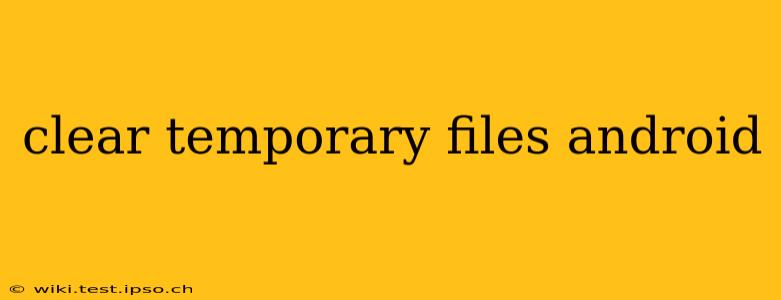Android devices, like any computer system, accumulate temporary files over time. These files, while often invisible, can significantly impact your phone's performance and storage space. A cluttered system can lead to sluggish operation, app crashes, and even prevent you from installing new apps. This comprehensive guide will show you how to clear temporary files on your Android device, freeing up valuable space and boosting performance. We'll cover various methods, addressing common questions and concerns.
What are Temporary Files on Android?
Temporary files are essentially data created by apps and the system itself for temporary use. They range from cache files (data used to speed up app loading) to leftover data from downloads, installations, and other operations. While helpful in some instances, these files can quickly accumulate, consuming significant storage space.
How to Clear Temporary Files on Android: Several Methods
There are several ways to clear temporary files on Android. The best approach often depends on your phone's manufacturer and Android version.
1. Clearing App Cache:
This is the most common and effective method. Each app creates its own cache. Clearing it removes temporary data specific to that app, freeing up space and potentially improving its performance.
- Steps: Go to Settings > Apps (or Apps & notifications) > [App Name] > Storage > Clear Cache. Repeat this for each app you suspect is consuming excessive storage.
2. Using Built-in Storage Management Tools:
Many Android devices come with built-in tools to manage storage. These tools often have options to automatically identify and clear temporary files.
- Steps: The exact location varies by device and Android version, but generally, you'll find it under Settings > Storage. Look for options like "Clear Cache" or "Manage Storage." These tools will often offer a detailed breakdown of storage usage and options to delete unnecessary files.
3. Utilizing Third-Party Apps:
Several third-party apps specialize in cleaning up temporary files and optimizing Android devices. However, exercise caution when choosing such apps; some may contain malware or unwanted features. Read reviews carefully and select reputable apps with strong user ratings.
Caution: Be wary of apps promising excessive storage gains, as some can be deceptive or even harmful.
4. Regularly Deleting Downloads:
Downloaded files, particularly large ones, can quickly fill your storage. Regularly check your downloads folder and delete any files you no longer need. You can typically find the Downloads folder through your file manager app.
Frequently Asked Questions (FAQs)
Will clearing temporary files delete my data?
No, clearing app cache and temporary files typically won't delete your personal data, such as photos, videos, or documents. It only removes temporary files created by apps and the system, which are usually regenerated as needed.
How often should I clear temporary files?
The frequency depends on your usage. If you notice your phone slowing down or running out of storage, it's time to clear temporary files. A good rule of thumb is to do it once a month or whenever you feel the device is becoming sluggish.
What if I've cleared the cache and my phone is still slow?
If clearing temporary files doesn't resolve the slow performance, there might be other issues, such as a full internal storage, malware, or outdated system software. Consider restarting your device, updating your operating system, or running a virus scan. A factory reset might be necessary as a last resort, but make sure to back up your data before doing so.
Can I automatically clear temporary files?
Some devices and apps offer automatic cache clearing. Check your device's settings or look for options within your cleaning app. However, be mindful of the frequency of automatic cleaning to avoid accidental deletion of important files.
By following these steps and keeping these FAQs in mind, you can effectively manage temporary files on your Android device, improving performance and maximizing your storage space. Remember to always back up important data before undertaking significant cleaning operations.