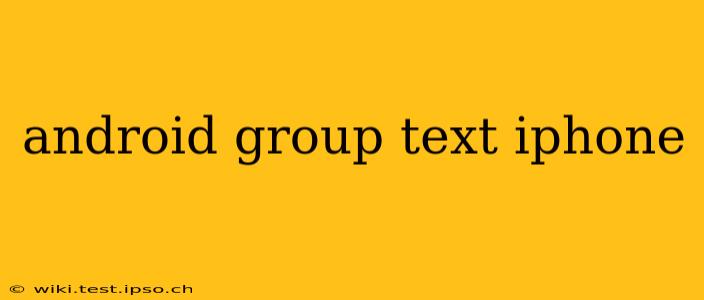Sending group texts between Android and iPhone users can sometimes feel like navigating a technological minefield. Inconsistencies in messaging apps and operating systems can lead to frustration and miscommunication. This comprehensive guide will demystify the process, providing you with solutions and troubleshooting tips to ensure your group messages reach everyone, regardless of their device.
What's the Problem with Android Group Texts to iPhones?
The core issue stems from the different messaging protocols used by Android and iOS. Android predominantly utilizes RCS (Rich Communication Services), while iPhones rely on iMessage. While RCS offers features like read receipts and high-quality media sharing, it’s not universally adopted. When an Android user tries to group text with iPhones using RCS, the message might downgrade to SMS/MMS, losing some of those enhanced features. This can lead to:
- Green bubbles instead of blue bubbles: On iPhones, green bubbles indicate SMS/MMS messages, while blue indicates iMessages. Green bubbles often signal a downgrade in message quality and functionality.
- Message delivery issues: SMS/MMS messages are more prone to delivery failures, particularly with large group chats.
- Lack of read receipts and typing indicators: These features are typically available with RCS but not with SMS/MMS.
How to Send Group Texts from Android to iPhone (and vice-versa)
Here are several ways to ensure seamless group messaging between Android and iPhone users:
1. Using iMessage (for iPhone-centric groups):
If the majority of your group is using iPhones, leveraging iMessage is the most reliable method. However, Android users will still see green bubbles and may experience the limitations of SMS/MMS. This method prioritizes the iPhone users' experience.
2. Using WhatsApp, Facebook Messenger, or other third-party apps:
These platforms bypass the native messaging protocols and offer cross-platform compatibility. They provide features like read receipts, typing indicators, and high-quality media sharing, regardless of the users' devices.
3. Using RCS (if all participants have compatible devices and carriers):
RCS is the most ideal solution if all participants are on devices and carriers that fully support it. However, it's not yet universally implemented, making this option less reliable than dedicated messaging apps. Check your carrier's compatibility.
4. Using SMS/MMS (the fallback option):
This is the least desirable option, offering limited features and reliability. However, it's the only option if none of the above methods are feasible.
Troubleshooting Common Problems
H2: Why are my group messages only going to some people?
This often happens because of the message protocol mismatch. If some users are on iMessage and others on RCS or SMS/MMS, the message might only be delivered to the participants sharing the same protocol. Using a third-party app solves this.
H2: How do I know if my phone supports RCS?
Check your phone's messaging app settings. The availability of RCS depends on your device, carrier, and operating system.
H2: What is the difference between SMS, MMS, and RCS?
- SMS (Short Message Service): Text-based messages, limited to 160 characters.
- MMS (Multimedia Messaging Service): Allows sending images, videos, and audio files.
- RCS (Rich Communication Services): A more advanced messaging protocol offering features similar to iMessage, such as read receipts and typing indicators.
H2: Can I force my Android phone to use SMS/MMS for group messages?
No. You cannot directly force your Android to use SMS/MMS exclusively. The system determines the appropriate protocol based on the recipient's device and connection. However, using a third-party messaging app effectively bypasses this limitation.
By understanding the underlying issues and utilizing the solutions outlined above, you can significantly improve the reliability and experience of group texting between Android and iPhone users. Remember that using dedicated messaging apps is usually the most dependable approach for seamless cross-platform communication.