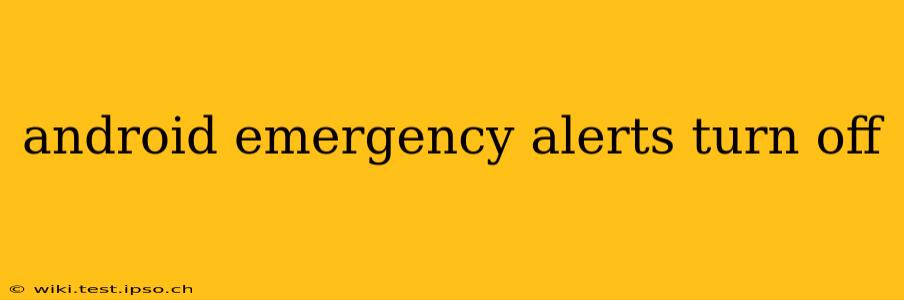Android devices offer a crucial safety feature: emergency alerts. These alerts warn you about imminent threats like AMBER alerts for missing children, imminent severe weather, or other urgent situations in your area. While incredibly valuable, some users may wish to disable these alerts, perhaps due to nuisance notifications or a desire for less screen interruption. This guide explains how to manage and disable different types of Android emergency alerts, clarifying the process and addressing common concerns.
Understanding Android Emergency Alerts
Before diving into how to turn them off, it's important to understand what types of alerts exist. Android emergency alerts typically encompass:
-
Wireless Emergency Alerts (WEA): These alerts are issued by government agencies for situations like severe weather (tornadoes, hurricanes, flash floods), AMBER Alerts for missing children, and Presidential Alerts. These are federally mandated and, in most cases, cannot be completely disabled. However, you can often customize which WEA alerts you receive.
-
Emergency Broadcast Warnings (EBW): Similar to WEA, EBW broadcasts cover national emergencies. These alerts are also generally not fully disableable, though you might have some control over notification settings.
How to Manage Android Emergency Alerts (Depending on Your Phone and Android Version)
The exact steps to manage emergency alerts vary slightly depending on your Android version and phone manufacturer (Samsung, Google Pixel, OnePlus, etc.). However, the general process follows these steps:
Can I Completely Turn Off Emergency Alerts on Android?
This is a common question. The short answer is: no, not completely. Government-mandated alerts like Presidential Alerts and many WEAs cannot be fully disabled for safety reasons. Your phone will receive these regardless of your settings.
However, you can typically customize which types of WEA alerts you receive. This means you can still receive weather alerts but disable AMBER Alerts (though we strongly advise against disabling AMBER Alerts).
How Do I Turn Off Wireless Emergency Alerts (WEA)?
This is a nuanced issue. You can't entirely disable WEA, but you can choose which categories of alerts you want to receive. Look for settings related to "Wireless Emergency Alerts," "Emergency Alerts," or similar terminology within your phone's settings. You'll likely find options to disable categories like:
- Severe weather alerts: Tornadoes, hurricanes, flash floods, etc.
- AMBER Alerts: Alerts for missing children.
- Presidential Alerts: Alerts issued by the President. These are generally unavoidable.
What About Other Emergency Notifications (Besides WEA)?
Beyond WEA, some apps might send you emergency notifications (for example, a weather app may send localized warnings). You can typically manage these notifications through the app's settings. Look for notification settings within each individual app to adjust their alerts.
How Can I Manage Notification Sounds and Vibration for Emergency Alerts?
Even if you can't disable the alerts themselves, you can customize how they notify you. Within your phone's notification settings, look for options to adjust the sound, volume, and vibration patterns for emergency alerts. You might be able to reduce their intrusiveness without completely silencing them.
Why Can't I Completely Disable All Emergency Alerts?
The inability to fully disable alerts is a safety measure. These alerts are designed to warn you of life-threatening situations, so complete disabling them would prevent you from receiving critical information. This is a necessary trade-off for public safety.
My Emergency Alerts Aren't Working; What Should I Do?
If you're having trouble receiving emergency alerts, first check your phone's settings to make sure that the appropriate alert categories are enabled. Also, ensure that your location services are activated, as many alerts are location-based. If the problem persists, contact your mobile carrier or phone manufacturer for assistance.
This guide provides a general overview. The exact location and wording of settings may differ based on your device and Android version. Refer to your phone’s user manual or your carrier’s support resources for more specific instructions. Remember, while managing these alerts is important, prioritizing safety by keeping essential warnings enabled is critical.