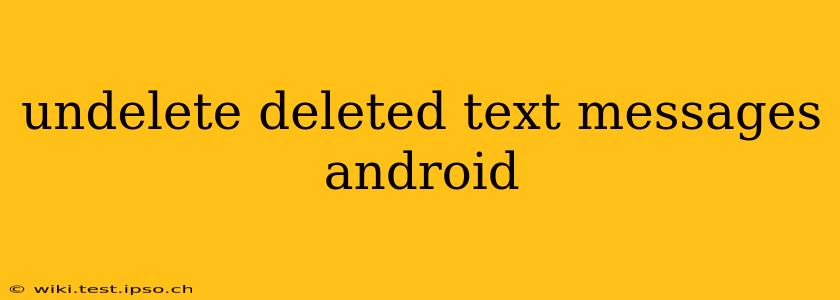Losing important text messages can be incredibly frustrating, especially if they contain vital information or cherished memories. Fortunately, there are several ways to potentially recover deleted text messages on your Android device, although success isn't guaranteed and depends on various factors. This comprehensive guide explores different methods and helps you understand the process.
How Can I Recover Deleted Text Messages on My Android?
Recovering deleted text messages on Android hinges on whether the messages have been overwritten by new data. Once deleted, messages aren't immediately erased from your phone's storage. They remain in a state where they can be recovered until the space they occupy is reused. The sooner you act after deletion, the higher your chances of success.
Can I Recover Text Messages Without Root Access?
Yes, you can attempt recovery without rooting your Android device. Rooting offers more powerful recovery options, but it also carries risks and voids your warranty. Several apps and methods allow recovery without requiring root access. However, the success rate might be lower compared to root methods.
What Apps Can Recover Deleted Text Messages?
Several apps claim to recover deleted text messages. However, their effectiveness varies. Before installing any app, carefully check user reviews and ratings. Some popular options include:
- DiskDigger: This app is known for its data recovery capabilities and is often recommended for recovering deleted photos and videos, but it can also attempt to recover text messages.
- GT Recovery: This app specifically focuses on recovering lost data, including text messages. Again, success is not guaranteed.
Important Note: These apps' success rate depends on various factors, including how long ago the messages were deleted and whether the space they occupied has been overwritten.
How Do I Recover Deleted Text Messages from Google Drive?
If you have enabled automatic backup of your messages to Google Drive, this is the easiest recovery method. The process involves:
- Ensure Backup is Enabled: Check your messaging app settings to confirm automatic backup to Google Drive is active.
- Uninstall and Reinstall: Uninstall and then reinstall your messaging app. This will force it to sync with your Google Drive backup, potentially restoring your deleted messages. This is effective ONLY if the backup feature was previously activated.
How to Prevent Losing Text Messages in the Future
Prevention is always better than cure. Here are some proactive measures to avoid losing important messages:
- Enable Automatic Backup: Regularly back up your messages to Google Drive or another cloud service. This is the most reliable method of ensuring you don't lose your data.
- Use a Third-Party Messaging App with Backup Capabilities: Some messaging apps, like WhatsApp, offer robust backup features, allowing you to save your chats locally or to the cloud.
- Screenshot Important Messages: For exceptionally important messages, take screenshots as an extra layer of protection.
Does Android Automatically Delete Text Messages?
Android doesn't automatically delete text messages unless your device is configured to do so. Some messaging apps might offer an option to automatically delete messages after a certain period, but this is typically a user-configurable setting.
This guide provides several approaches to recovering deleted text messages. Remember that the success rate depends heavily on factors such as the timing of deletion and whether data has been overwritten. Acting quickly and having a regular backup strategy in place are crucial for maximizing your chances of recovery. Always exercise caution when using third-party apps and thoroughly research their reputation before installation.