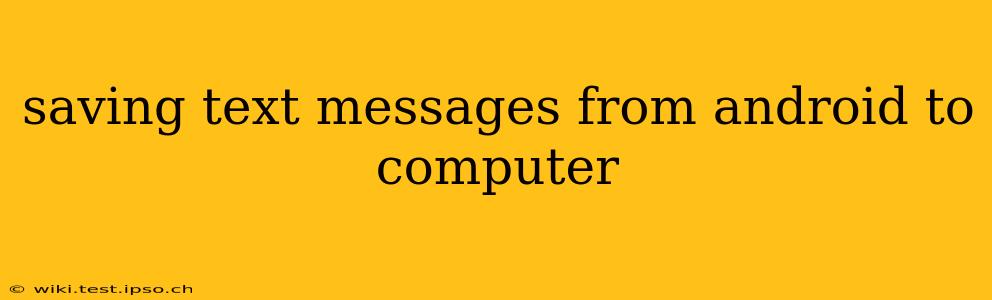Saving your Android text messages to your computer offers a valuable backup and allows for easier access and organization. Whether you need to preserve important conversations for legal reasons, sentimental value, or simply for better management, this guide will walk you through several effective methods. We'll cover various techniques, addressing common concerns and providing solutions for different technical skill levels.
How Can I Transfer Text Messages from My Android to My Computer?
This is the most frequently asked question, and there are several ways to achieve this. The best method depends on your comfort level with technology and the tools you have available.
Method 1: Using a Dedicated App (Easiest Method)
Many apps on the Google Play Store specialize in backing up and transferring SMS messages. These apps generally offer a user-friendly interface and often provide additional features like search functionality within the backed-up messages. Research popular options, read reviews, and choose one that suits your needs. Remember to carefully check app permissions before installation.
Method 2: Using a USB Cable and File Explorer (Intermediate Method)
This method involves connecting your Android phone to your computer via a USB cable and accessing the phone's storage. The specific location of your SMS database varies depending on the Android version and phone manufacturer. You might find it within the /data/data/ folder, but this path is often hidden and may require root access. Root access significantly alters your phone's security and isn't recommended unless you're highly experienced with Android. Even with root access, extracting and interpreting the SMS database file is technically challenging and requires specialized software.
Method 3: Using Cloud Services (Convenient Method)
Several cloud services offer automatic or manual backup options for your Android data, including text messages. Google Drive, for instance, might back up your messages if you have a sufficient amount of storage and select the correct backup settings. However, it's important to note that the granularity of this backup is often less detailed compared to dedicated SMS backup apps. The cloud backups might be combined with other app data.
Method 4: Using Email (Simplest for Individual Conversations)
Many Android devices allow you to email individual conversations or threads directly from the messaging app. This is a simple method for saving specific conversations, but it's not practical for backing up your entire SMS history.
Can I Save My Text Messages to My Computer Without Losing Them?
Yes, absolutely! The methods described above are designed to preserve your text messages. However, it's crucial to choose a reliable method and follow the instructions carefully. Remember to back up your data regularly to mitigate any potential data loss from phone malfunctions or accidental deletion.
How Do I Save Text Messages from Android to PC Using Google Drive?
While Google Drive doesn't directly back up text messages as separate entities, it might include them within a broader backup of your phone's data, especially if you have selected a comprehensive backup option. However, you will likely not be able to easily access and view these messages within the Google Drive interface.
How Do I Access and Restore My Text Messages?
Accessing restored messages depends on the method you used. If you used a dedicated app, the app itself will usually provide tools for browsing and restoring your messages. If you used a cloud service that included your SMS data in a general backup, restoring might require re-installing the messaging app and possibly performing a full system restore, depending on how that backup was conducted.
What is the Easiest Way to Transfer Text Messages?
The easiest way is generally using a dedicated SMS backup and restore app from the Google Play Store. These apps simplify the process considerably, offering an intuitive user experience and minimizing technical complexities.
By understanding these different approaches, you can choose the best method to save your Android text messages to your computer, ensuring that your valuable conversations are safe and easily accessible. Remember to always prioritize data security and choose reputable apps and services.