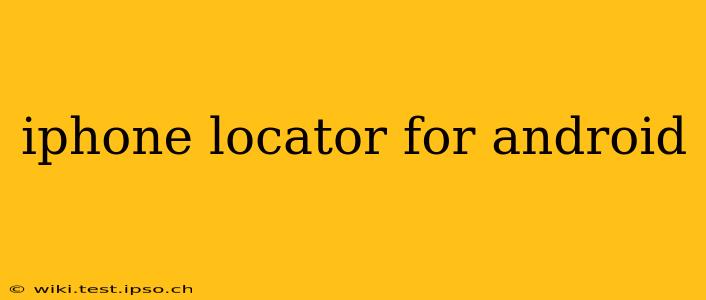Losing your iPhone is a stressful experience, but thankfully, there are ways to locate it even if you're using an Android phone. While you can't directly use an Android app to locate an iPhone, several methods allow you to track it using your Android device. This guide will walk you through the most effective options, answering frequently asked questions along the way.
How Can I Locate My iPhone from My Android?
The primary method for locating a lost iPhone from your Android device is through iCloud.com. This website is Apple's cloud service, and it provides a built-in "Find My" feature. Since it's web-based, it works flawlessly across all operating systems, including Android.
Here's what you need to do:
- Log in to iCloud.com: Open your preferred web browser on your Android device and go to iCloud.com.
- Enter your Apple ID and Password: Use the Apple ID associated with the iPhone you want to locate.
- Select "Find My": Once logged in, locate and click on the "Find My" app icon. You may need to select it from a grid of apps.
- Locate Your iPhone: The map will show the last known location of your iPhone. If it's online, the location will be very accurate. If it's offline, it will show the last known location before it lost connection.
- Choose Your Actions: You can play a sound on your iPhone to help you locate it, put it into Lost Mode (locking it and displaying a custom message), or erase all data remotely if you believe it's lost for good.
Can I Use a Third-Party App to Locate My iPhone on My Android?
While no legitimate third-party app will directly track an iPhone without access to the iCloud account, various apps offer features that might indirectly help. These typically focus on managing multiple devices or providing location services for your Android device itself. However, these won't pinpoint your iPhone's location directly without iCloud access. Be cautious of apps claiming to bypass Apple's security measures; these are often scams or malware.
What if My iPhone is Offline?
If your iPhone is offline, it won't show its current location on the map. iCloud's "Find My" will display the last known location before it went offline. This last known location is usually fairly accurate, depending on when it last connected to a network. The offline status means the device is either switched off, doesn't have a network connection, or has its location services disabled.
Can I Track My iPhone's Location History?
Unfortunately, iCloud's "Find My" doesn't directly provide a location history. It primarily displays the current or last known location. However, depending on your iPhone's settings and usage, you might be able to access some location information indirectly through other apps or services you have connected to your iCloud account. This data would only be accessible from within your iCloud account on a trusted device.
How Accurate is the iPhone Locator on iCloud?
The accuracy of the iPhone locator depends on several factors, most importantly the availability of a network connection (Wi-Fi or cellular data) and the enabled location services on your iPhone. If your iPhone is connected and location services are enabled, the location displayed will be relatively accurate. The accuracy decreases if the iPhone is offline. GPS accuracy will vary depending on environmental factors.
What Happens if My iPhone's Battery is Dead?
If your iPhone's battery is completely drained, you won't be able to locate it using iCloud's "Find My" until it's charged and connects to a network again. The last known location before the battery died will be displayed, but it will not update until it's back online.
Is there a way to track my iPhone without iCloud?
No, there isn't a legitimate method to track your iPhone without having previously enabled the "Find My" feature within the device's settings and being logged into your iCloud account. This feature requires your active participation and setup beforehand.
By utilizing the steps outlined above and understanding the limitations of iPhone location tracking, you can increase your chances of recovering your lost device. Remember to always keep your iPhone's location services enabled for optimal tracking capabilities. For security, ensure you have a strong password protecting your Apple ID.